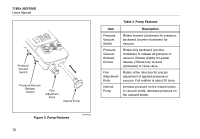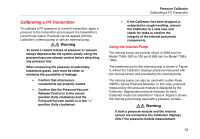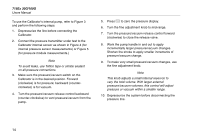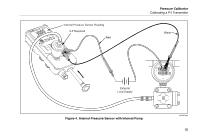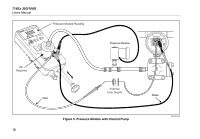Fluke 718Ex-100G Fluke 718ex Users Manual - Page 19
Power Saver, Zeroing with Absolute Pressure Modules - equals
 |
View all Fluke 718Ex-100G manuals
Add to My Manuals
Save this manual to your list of manuals |
Page 19 highlights
Power Saver The Calibrator automatically turns off after 30 minutes of inactivity. To reduce this time or disable this feature: 1. With the Calibrator OFF, press O. P.S. xx is displayed, where xx is the turn-off time in minutes. OFF means the power saver is disabled. 2. Press h to decrease or c to increase the turn- off time. 3. To disable, press h until the display shows OFF. The Calibrator resumes normal operation after 2 seconds. Pressure Calibrator Zeroing with Absolute Pressure Modules Zeroing with Absolute Pressure Modules For zeroing, adjust the Calibrator to read a known pressure. This can be barometric pressure, if it is accurately known. An accurate pressure standard can also apply a pressure within range for any Absolute Pressure Module. Adjust the Calibrator reading as follows: 1. Press and hold Z . 2. Press c to increase or h to decrease the Calibrator reading to equal the applied pressure. 3. Release Z to exit the zeroing procedure. Press the U button to convert to any convenient measurement display unit. 11