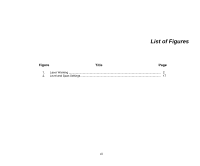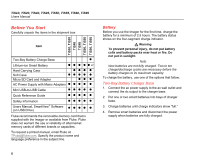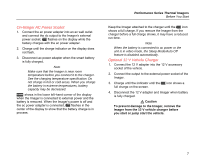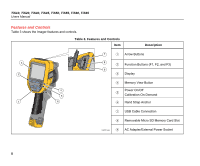Fluke TIS45-30Hz User Manual - Page 13
Operation in Extreme Conditions, Radio Frequency Data, Performance Series Thermal Imagers
 |
View all Fluke TIS45-30Hz manuals
Add to My Manuals
Save this manual to your list of manuals |
Page 13 highlights
Warning To prevent personal injury: • Read all safety information before you use the Product. • Carefully read all instructions. • Use the Product only as specified, or the protection supplied by the Product can be compromised. • Replace the batteries when the low battery indicator shows to prevent incorrect measurements. • Do not use the Product if it operates incorrectly. • Do not use the Product if it is damaged. • See emissivity information for actual temperatures. Reflective objects result in lower than actual temperature measurements. These objects pose a burn hazard. • Do not use the Product around explosive gas, vapor, or in damp or wet environments. Caution To prevent damage to the camera, do not point directly at the sun or other intense light sources. Performance Series Thermal Imagers Safety Information Operation in Extreme Conditions Storage and/or continual operation of the Imager in extreme ambient temperature conditions can result in temporary interruption of operation. If this occurs, let the Imager stabilize (cool down or warm up) before you resume operation. Radio Frequency Data The Imager ships with the radio disabled. See Wireless Connectivity for instructions on how to enable the radio. See Imager Information for instructions on how to access digital copies of the radio licenses on the Imager. For more information, go to www.fluke.com and search for Radio Frequency Data for Class A. 3