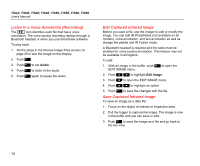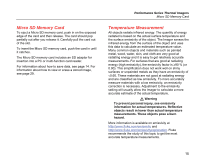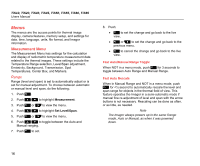Fluke TIS45-30Hz User Manual - Page 29
Background (Reflected Background Temperature Compensation), Transmission/Transmittance Adjustment
 |
View all Fluke TIS45-30Hz manuals
Add to My Manuals
Save this manual to your list of manuals |
Page 29 highlights
Background (Reflected Background Temperature Compensation) Compensation for reflected background temperature is set in the Background tab. Very hot objects or very cold objects can affect the apparent temperature and measurement accuracy of the target or object of interest, especially when surface emissivity is low. Adjustment of the reflected background temperature can make the temperature measurement better in many situations. For more information, see page 18. To adjust the background temperature: 1. Go to Measurement > Background. 2. Push W/X to change the value. 3. Push or when done. Note If the Display is set to Display All, you see the information about current reflected background temperature as BG = xx.x. Performance Series Thermal Imagers Menus Transmission/Transmittance Adjustment (TiS45, TiS55, TiS65 only) When you do infrared inspections through infraredtransparent windows (IR windows), not all of the infrared energy emitted from the objects of interest is transmitted through the optical material in the window. If the transmission percentage of the window is known, you can adjust this percentage in the Imager or in the SmartView® software. Adjustment of the transmission correction can make the accuracy of the temperature measurement better in many situations. To adjust the transmission percentage: 1. Go to Measurement > Transmission. 2. Push W/X to adjust the percentage between 1 % and 100 %. If you set a value that is