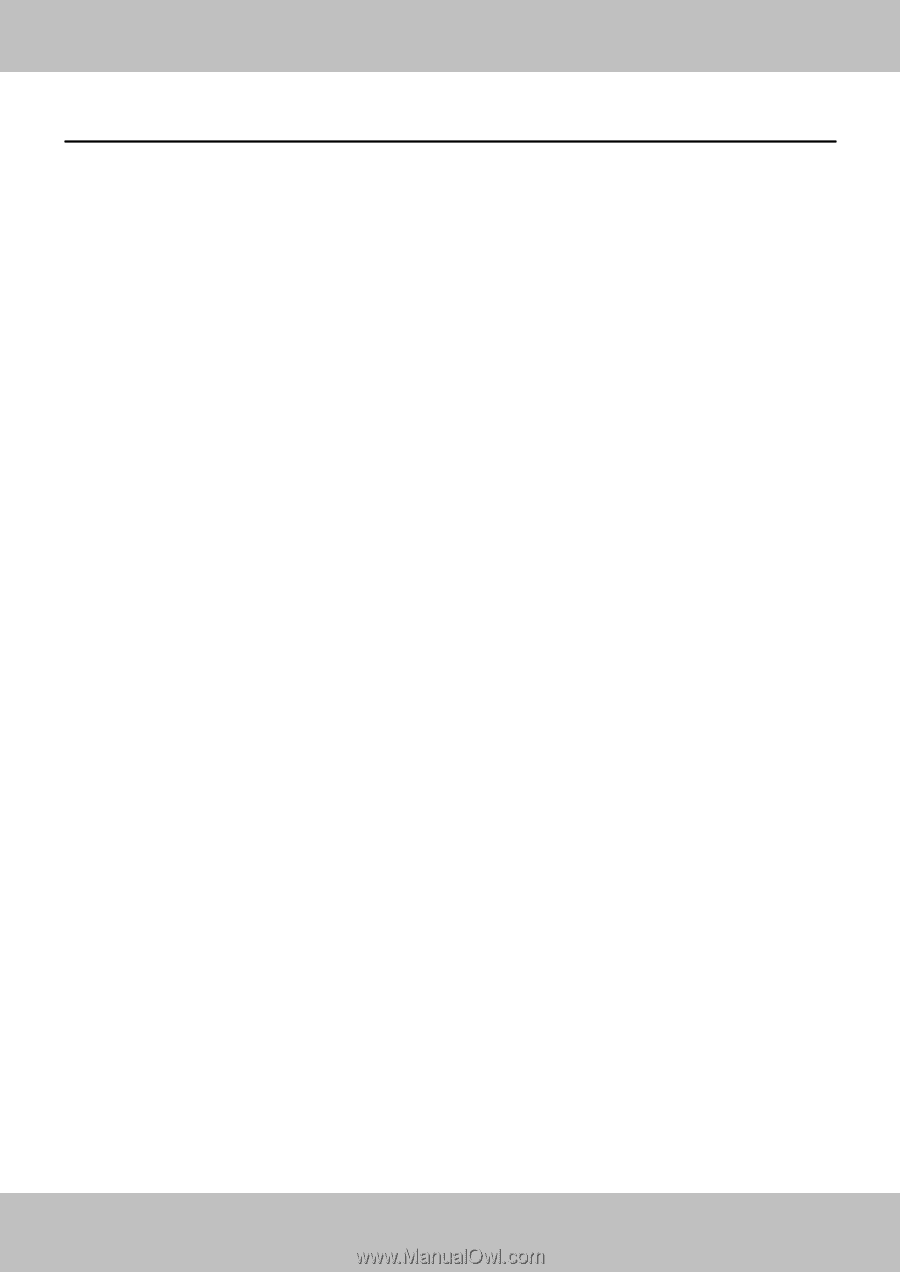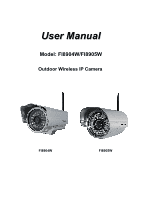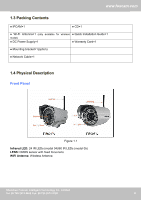1
w
ww.foscam.co
ww.foscam.com
Shenzhen
Shenzhen
Foscam
Foscam
Intelligent
Intelligent
Technology
Technology
Co.,
Co.,
Limited
Limited
Tel:
Tel:
86
86
755
755
2674
2674
5668
5668
Fax:
Fax:
86
86
755
755
2674
2674
5168
5168
1
Table of Contents
1 Overviews
.................................................................................................................................................
2
1.1 Key Features
.......................................................................................................................................................................
3
1.2 Read Before Use
................................................................................................................................................................
3
1.3 Packing Contents
...............................................................................................................................................................
4
1.4 Physical Description
..........................................................................................................................................................
4
2 Surveillance Software GUI
.....................................................................................................................
6
2.1 Login Window
.....................................................................................................................................................................
6
2.2 Surveillance Window
.........................................................................................................................................................
8
3 Advanced Camera Settings
.................................................................................................................
13
3.1 Device Status
...................................................................................................................................................................
13
3.2 Alias Settings
....................................................................................................................................................................
15
3.3 Date & Time Settings
.......................................................................................................................................................
15
3.4 User Settings
....................................................................................................................................................................
16
3.5 Multi-Device Settings
.......................................................................................................................................................
17
3.6 Basic Network Settings
...................................................................................................................................................
23
3.7 Wireless Settings
.............................................................................................................................................................
26
3.8 ADSL
..................................................................................................................................................................................
30
3.9 UPnP Settings
..................................................................................................................................................................
31
3.10 DDNS Service Settings
.................................................................................................................................................
32
3.11 Mail Service Settings
.....................................................................................................................................................
36
3.12 MSN Setting
...................................................................................................................................................................
39
3.13 FTP Service Settings
....................................................................................................................................................
41
3.14 Alarm Service Settings
..................................................................................................................................................
43
3.15 Upgrade Device Firmware
...........................................................................................................................................
49
3.16 Backup & Restore Settings
..........................................................................................................................................
51
3.17 Restore Factory Settings
..............................................................................................................................................
51
3.18 Reboot Device
................................................................................................................................................................
52
3.19 Log
...................................................................................................................................................................................
52
3.20 Back
.................................................................................................................................................................................
52