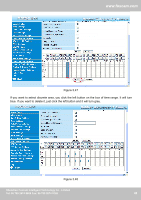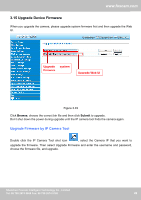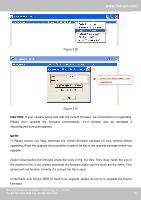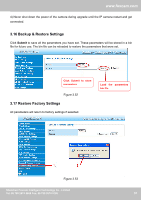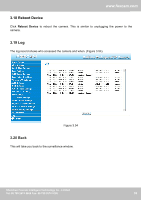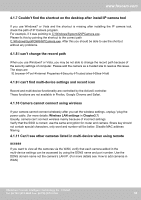Foscam FI8904W User Manual - Page 52
Backup & Restore Settings, 17 Restore Factory Settings
 |
View all Foscam FI8904W manuals
Add to My Manuals
Save this manual to your list of manuals |
Page 52 highlights
www.foscam.com 4) Never shut down the power of the camera during upgrade until the IP camera restart and get connected. 3.16 Backup & Restore Settings Click Submit to save all the parameters you have set. These parameters will be stored in a bin file for future use. The bin file can be reloaded to restore the parameters that were set. Click Submit to store parameters Figure 3.52 3.17 Restore Factory Settings All parameters will return to factory settings if selected. Load the parameters bin file Figure 3.53 Shenzhen Foscam Intelligent Technology Co., Limited Tel: 86 755 2674 5668 Fax: 86 755 2674 5168 51 51

51
w
ww.foscam.co
ww.foscam.com
Shenzhen
Shenzhen
Foscam
Foscam
Intelligent
Intelligent
Technology
Technology
Co.,
Co.,
Limited
Limited
Tel:
Tel:
86
86
755
755
2674
2674
5668
5668
Fax:
Fax:
86
86
755
755
2674
2674
5168
5168
51
4) Never shut down the power of the camera during upgrade until the IP camera restart and get
connected.
3.16 Backup & Restore Settings
Click
Submit
to save all the parameters you have set. These parameters will be stored in a bin
file for future use. The bin file can be reloaded to restore the parameters that were set.
Figure 3.52
3.17 Restore Factory Settings
All parameters will return to factory settings if selected.
Figure 3.53
Click
Submit
to
store
parameters
Load
the
parameters
bin file