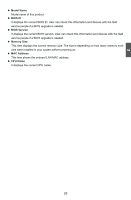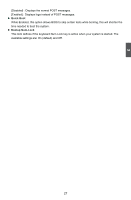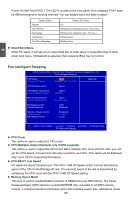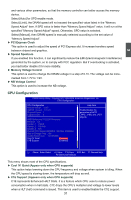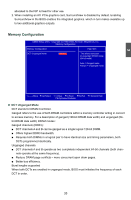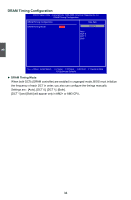Foxconn A74GA English Manual. - Page 37
► Smart Boot Menu, ► CPU Clock, ► CPU Multiplier Adjust Optional only if CPU supports, ► CPU-NB HT
 |
View all Foxconn A74GA manuals
Add to My Manuals
Save this manual to your list of manuals |
Page 37 highlights
Power-On Self-Test (POST). The LED is located at the front panel, and it displays POST state by different long-short blinking intervals. You can always leave this state enabled. System Status Normal No CPU Fan No Display No Memory Post Error Message Power LED Status On Blinking once (blinking 0.5 sec., off 0.5 sec.) Blinking once (blinking 2 sec., off 2 sec.) Blinking twice Blinking thrice ► Smart Boot Menu When PC starts, it will ask you to press [Del] key to enter setup or press [Esc] key to enter smart boot menu. If [Disabled] is selected, then pressing [Esc] has no function. 3 Fox Intelligent Stepping CMOS Setup Utility - Copyright (C) 1985-2006, American Megatrends, Inc. Fox Intelligent Stepping CPU Clock Current CPU Speed [200] : 2800MHz, NB CLK: 2000 Help Item CPU Multiplier Adjust [Auto] CPU-NB HT Link Speed [Auto] Current FSB/HTT Speed : 1000MHz Memory Speed Mode [Auto] Current DRAM Speed : N/A, 1066 MHz, PCI Express Clock Spread Spectrum Memory Voltage Control DRAM Voltage NB Voltage Control [100] [Enabled] [Disabled] : 1.584 V [1.2V] Move Enter:Select +/-/:Value F10:Save ESC:Exit F1:General Help F9:Optimized Defaults ► CPU Clock This option is used to adjust the CPU clock. ► CPU Multiplier Adjust (Optional only if CPU supports) This option is used to adjust the CPU Clock Ratio. Multiply CPU clock with this ratio, you can get the CPU speed. Increase this ratio may overclock your CPU. This option will be displayed only if your CPU is supporting this feature. ► CPU-NB HT Link Speed HT stands for HyperTransport bus. The CPUNB HT Speed option controls the physical speed of the CPU to Northbridge HT link. The physical speed of the link is determined by multiplying the CPU clock with the CPUNB HT Speed setting. ► Memory Speed Mode This item is used to enable/disable provision of DRAM timing by SPD device. The Serial Presence Detect (SPD) device is a small EEPROM chip, mounted on a DDR3 memory module. It contains important information about the module's speed, size, addressing mode 30