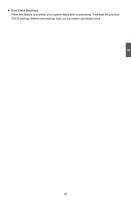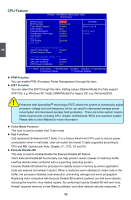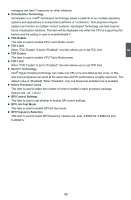Foxconn Bloodrage GTI English Manual. - Page 56
► QPI Link Fast Mode
 |
View all Foxconn Bloodrage GTI manuals
Add to My Manuals
Save this manual to your list of manuals |
Page 56 highlights
3 managers can free IT resources for other initiatives. ► Virtualization Technology Virtualization (i.e. Intel® Vanderpool Technology) allows a platform to run multiple operating systems and applications in independent partitions or "containers." One physical compute system can function as multiple "virtual" systems. Vanderpool Technology can help improve future virtualization solutions. This item will be displayed only when the CPU is supporting this feature and the setting is used to enable/disable it. ► TDC Enable This item is used to enable CPU Turbo Mode current. ► TDC Limit When "TDC Enable" is set to "Enabled", this item allows you to set TDC limit. ► TDP Enable This item is used to enable CPU Turbo Mode power. ► TDP Limit When "TDP Enable" is set to "Enabled", this item allows you to set TDP limit. ► Intel HT Technology Intel® Hyper-Treading technology can make one CPU core simulated as two cores. In this way more programes can work at the same time and PC performance is highly improved. The default value is: [Enabled]. When "Disabled", only one thread per enabled core is enabled. ► Active Processor Cores This item is used to select the number of cores to enable in each processor package. Options are : All, 1 and 2. ► QPI Control Settings This Item is used to set whether to enable QPI control settings. ► QPI Link Fast Mode This item is used to enabel QPI link fast mode. ► QPI Frequency Selection This item is used to select QPI frequency. Options are: auto, 4.800GT/s, 5.866GT/s and 6.400GT/s. 49