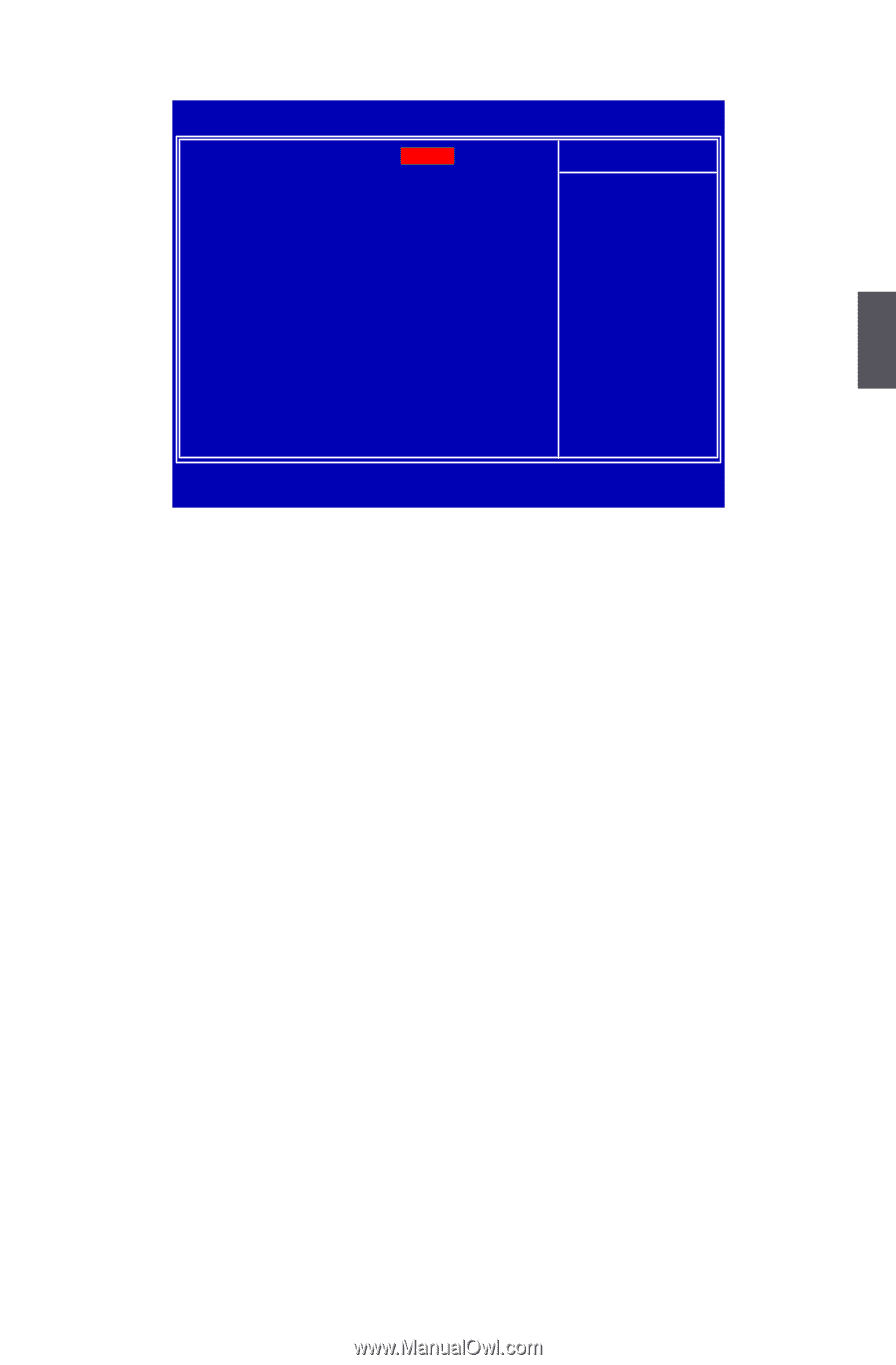Foxconn Bloodrage English Manual. - Page 42
► VT-d Isoch Enable
 |
View all Foxconn Bloodrage manuals
Add to My Manuals
Save this manual to your list of manuals |
Page 42 highlights
3 Advanced Chipset Features Phoenix - AwardBIOS CMOS Setup Utility Advanced Chipset Features System BIOS Cacheable PCI Express Port 1 PCI Express Port 2 PCI Express Port 3 PCI Express Port 4 PCI Express Port 5 PCI Express Port 6 PCI-E Compliancy Mode VT-d X VT-d Isoch Enable X VT-d ATS Enable X VT-d Interrupt Remapping Enabled Item Help Auto Auto Menu Level ► Auto Auto Auto Auto v1.0a Disabled Enabled Enabled Enabled Move Enter:Select +/-/PU/PD:Value F10:Save ESC:Exit F1:General Help F5:Previous Values F7:Optimized Defaults ► System BIOS Cacheable Select "Enabled" to allow caching of the system BIOS which may improve performance. If any other program writes to this memory area, a system error may result. ► PCI Express Port 1/2/3/4/5/6 This option is used to enable or disable the PCI Express port. Setting to [Auto] allows the system to detect the PCI Express devices automatically. If detected, the PCI Express Port is enabled, or the PCI Express Port is disabled. ► PCI-E Compliancy Mode This item is used to set the PCI-E compliancy mode. Setting options: [v1.0a]; [v1.0]. ► VT-d VT-d stands for Intel® Virtualization Technology for Directed I/O. The virtualization of I/O resources is an important step toward enabling a significant set of emerging usage models in the data center, the enterprise, and the home. VT-d support on Intel platforms provides the capability to ensure improved isolation of I/O resources for greater reliability, security, and availability. ► VT-d Isoch Enable This item is used to enable VT_d Isoch. ► VT-d ATS Enable This item is used to enable VT_d ATS. ► VT-d Interrupt Remapping This item is used to set VT-d interrupt remapping. 35