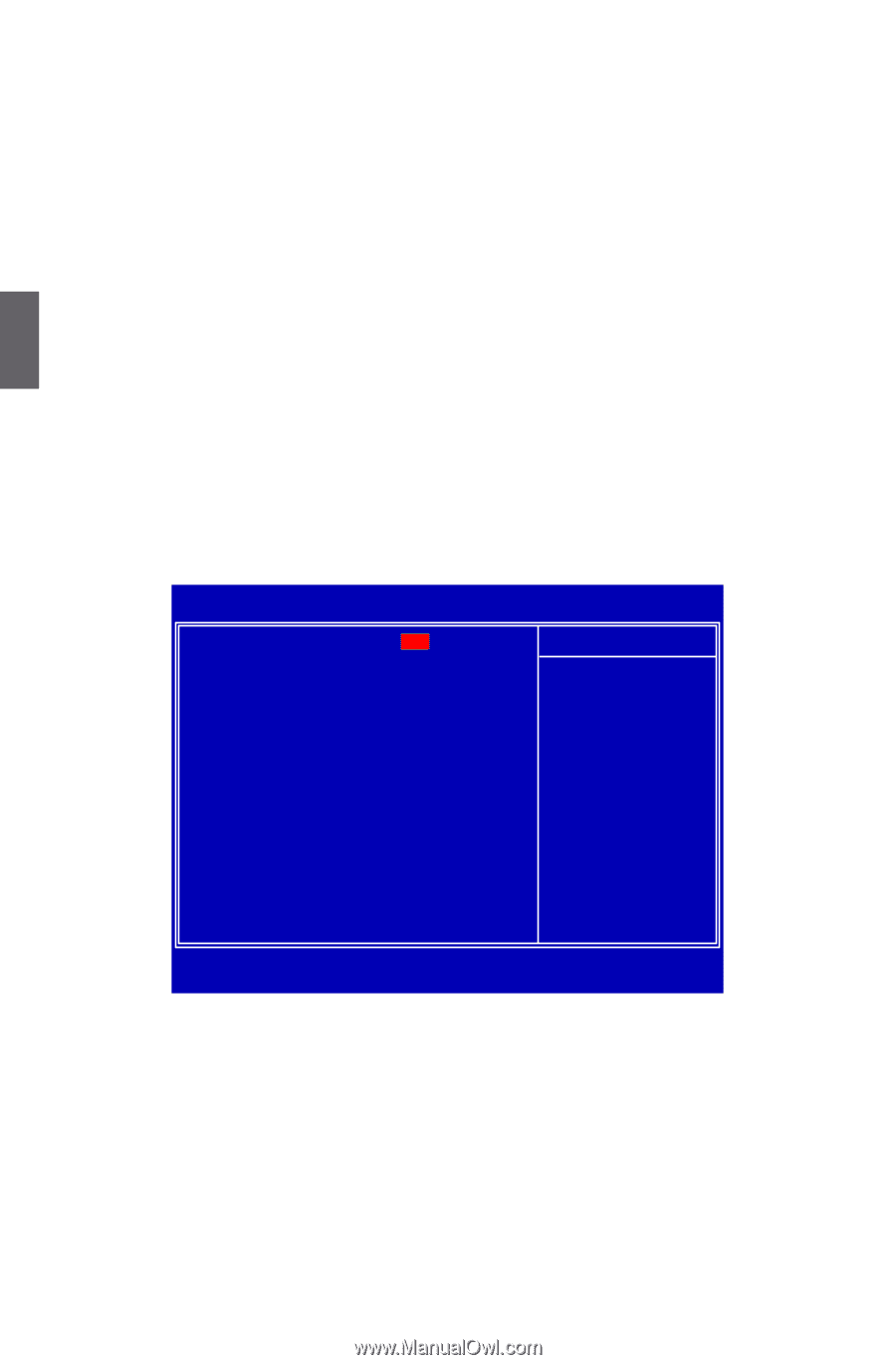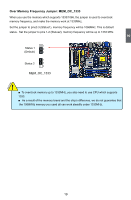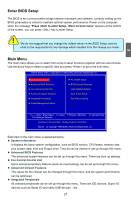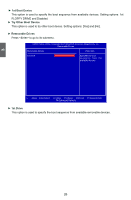Foxconn G41MXP English Manual. - Page 31
Advanced BIOS Features
 |
View all Foxconn G41MXP manuals
Add to My Manuals
Save this manual to your list of manuals |
Page 31 highlights
3 ► Keyboard The system boot will not stop for a keyboard error if you enabled this item. ► Mouse The system boot will not stop for a mouse error if you enabled this item. ► Floppy The system boot will not stop for a floppy error if you enabled this item. ► Model Name Model name of this product. ► BIOS Version It displays the current BIOS version. User can check this information and discuss with the field service people if a BIOS upgrade is needed. ► Memory This item displays the current memory size. The size is depending on how many memory modules were installed in your system before powering on. ► MAC Address This item shows the onboard LAN MAC address. ► CPU Name This item shows the CPU name installed in your system. Advanced BIOS Features CMOS Setup Utility - Copyright (C) 1985-2008, American Megatrends, Inc. Advanced BIOS Features MPS Revision PCI Latency Timer Quiet Boot Quick Boot Floppy Drive Seek Bootup Num-Lock ► Boot Device Priority ► Removable Drives ► Trusted Computing [1.4] Help Item [64] [Enabled] Select MPS [Enabled] Revision . [Disabled] [On] [Press Enter] [Press Enter] [Press Enter] Move Enter:Select +/-/:Value F10:Save ESC:Exit F1:General Help F9:Optimized Defaults ► MPS Revision This feature is only applicable to multiprocessor motherboards as it specifies the version of the MPS that the motherboard will use. The MPS is a specification by which PC manufacturers design and build CPU architecture systems with two or more processors. MPS 1.1 was the original specification. MPS version 1.4 adds extended configuration tables for improved support of multiple PCI bus configurations and greater expandability in the future. In addition, MPS 1.4 introduces support for a secondary PCI bus without requiring a PCI bridge. If your operating system comes with support for MPS 1.4, you should keep the setting as the default 1.4. You also need to enable MPS 1.4 support if you need to make use of the secondary PCI bus on a motherboard that doesn't come with a PCI bridge. You should only leave it as 1.1 only if you are running an older operating system that only supports MPS 1.1. 24