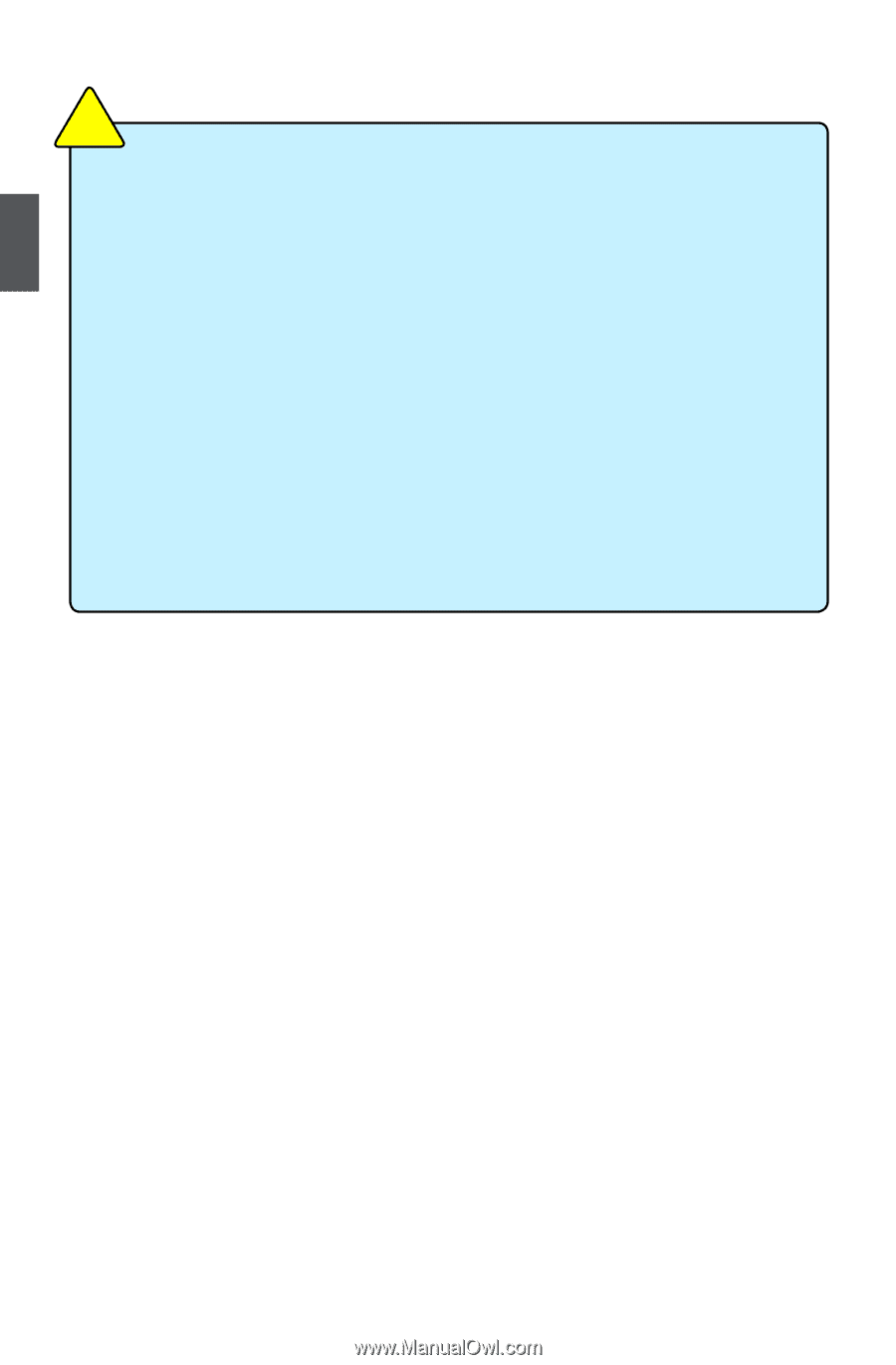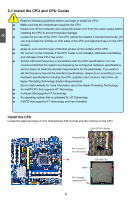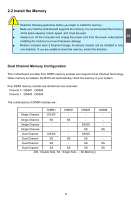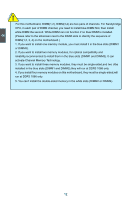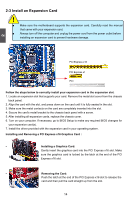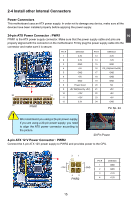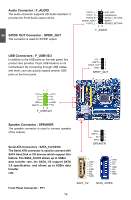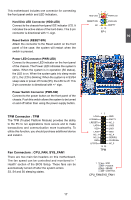Foxconn H61M-S User manual - Page 19
activate Channel Memory Technology., For this motherboard, DIMM1
 |
View all Foxconn H61M-S manuals
Add to My Manuals
Save this manual to your list of manuals |
Page 19 highlights
2 CAUTION ! For this motherboard, DIMM(1,2), DIMM(3,4) are two pairs of channels. For Sandybridge CPU, in each pair of DIMM channel, you need to install blue DIMM first, then install white DIMM the second. White DIMM can not function if no blue DIMM is installed. (Please refer to the silkscreen next to the DIMM slots to identify the sequence of DIMM(1,2, 3, 4) on the motherboard.) 1. If you want to install one memory module, you must install it in the blue slots (DIMM1 or DIMM3). 2. If you want to install two memory modules, for optimal compatibility and reliability,recommended to install them in the blue slots (DIMM1 and DIMM3). It can activate Channel Memory Technology. 3. If you want to install three memory modules, they must be single-sided,and two ofbe installed in the blue slots (DIMM1 and DIMM3),they will run at DDR3 1066 only. 4. If you install four memory modules on this motherboard, they must be single-sided,will run at DDR3 1066 only. 5. You can't install the double-sided memory in the white slots (DIMM2 or DIMM4). 12 12