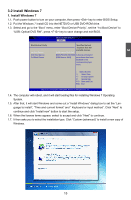Foxconn nT-535 User manual - Page 23
Appendix - Display Features Notice - hdmi resolution
 |
View all Foxconn nT-535 manuals
Add to My Manuals
Save this manual to your list of manuals |
Page 23 highlights
3 CAUTION Appendix - Display Features Notice 1. Chrontel HDMI Display Settings and Scaling Some HDMI TV will display overscan mode as below, you can adjust it by using the Chrontel HDMI Tool which appears after installing "Chrontel Control Driver", otherwise, it can also be used for the display resolution settings. ! HDMI port support hotplug detecting, and the resolution support is base on the reading EDID information! 1.1. The resolution can be chosen from the drop-down list. 1.2. You can adjust the scaling by dragging the lever, to get the fitting scale of display. 19
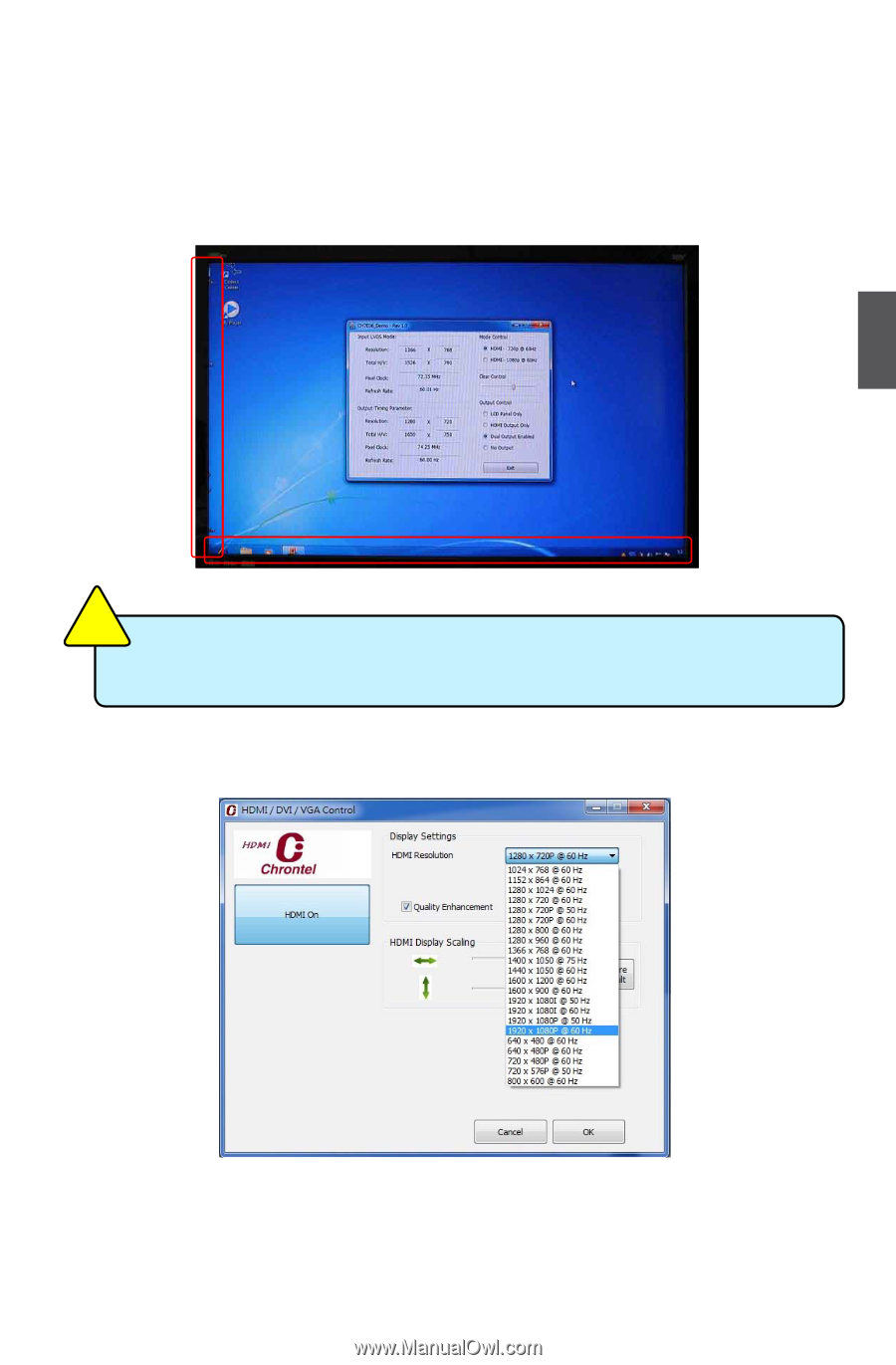
3
19
Appendix - Display Features Notice
1. Chrontel HDMI Display Settings and Scaling
Some HDMI TV will display overscan mode as below, you can adjust it by using the Chrontel
HDMI Tool which appears after installing “Chrontel Control Driver”, otherwise, it can also be used
for the display resolution settings.
1.1. The resolution can be chosen from the drop-down list.
1.2.
You can adjust the scaling by dragging the lever, to get the fitting scale of display.
HDMI port support hotplug detecting, and the resolution support is base on the read
-
ing EDID information!
CAUTION
!