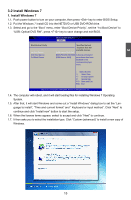Foxconn nT-535 User manual - Page 24
Display Instruction in OSWindows XP/Vista/7 - drivers
 |
View all Foxconn nT-535 manuals
Add to My Manuals
Save this manual to your list of manuals |
Page 24 highlights
3 Note: Click the "HDMI On" button in the left can close the HDMI output, you can reopen it by re-plugging the HDMI cable. 2. Display Instruction in OS(Windows XP/Vista/7) 2.1. In the Intel® Graphics Media Accelerator Driver, the VGA(D-sub) port is defined as "Monitor", and the HDMI port is defined as "Notebook". 2.2. I n Windows 7 system, the output sequence in the Intel® Graphics Media Accelerator Driver and the OS display properties are nonmatched, the "Primary Device" match for "2", and the Secondary Device match for "1". 20

3
20
Note:
Click the “HDMI On” button in the left can close the HDMI output, you can reopen it by
re-plugging the HDMI cable.
2. Display Instruction in OS(Windows XP/Vista/7)
2.1. In the Intel® Graphics Media Accelerator Driver, the VGA(D-sub) port is defined as “Monitor”,
and the HDMI port is defined as “Notebook”.
2.2.
In Windows 7 system, the output sequence in the Intel® Graphics Media Accelerator Driver
and the OS display properties are nonmatched, the “Primary Device” match for “2”, and the
Secondary Device match for “1”.