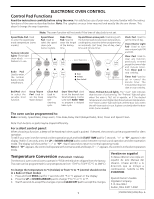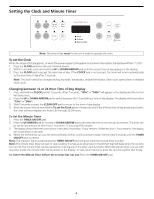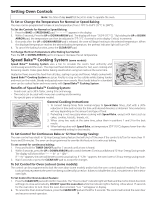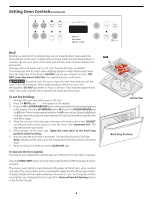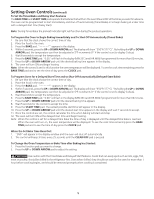Frigidaire FEB30S5GC Timer Guide (Timer Guide) - Page 3
Speed Bake, Cooking System, Setting Oven Controls - built in oven
 |
UPC - 057112096643
View all Frigidaire FEB30S5GC manuals
Add to My Manuals
Save this manual to your list of manuals |
Page 3 highlights
Setting Oven Controls Note: The time of day must first be set in order to operate the oven. To Set or Change the Temperature for Normal or Speed Baking The oven can be programmed to bake at any temperature from 170°F to 550°F (77°C to 288°C). To Set the Controls for Normal or Speed Baking: 1. Press the BAKE or SPEED BAKE pad."- - -°" appears in the display. 2. Within 5 seconds, Press the UP or DOWN ARROW pad. The display will show "350°F (177°C)." By holding the UP or DOWN ARROW pad, the temperature can then be adjusted in 5°F (1°C if control is set to display Celsius) increments. 3. 8 seconds after the UP or DOWN ARROW pad is released, the oven will begin heating to the selected temperature. When the displayed temperature reaches the desired baking temperature, the preheat indicator light will turn OFF. 4. To cancel the baking function, press the CLEAR/OFF pad. To Change the Oven Temperature after Baking has Started: Press the UP or DOWN ARROW pad to increase or decrease the set temperature. Speed BakeTM Cooking System (some models) Speed BakeTM Cooking System uses a fan to circulate the oven's heat uniformly and continuously around the oven. This improved heat distribution allows for fast, even cooking and browning results. It also gives better baking results when using two racks at the same time. Heated air flows around the food from all sides, sealing in juices and flavors. Meats cooked with Speed BakeTM Cooking System are juicer. Poultry is crisp on the outside while staying tender and moist on the inside. Breads and pastry brown more evenly. Most foods baked in a standard oven can be cooked faster and more evenly with Speed BakeTM Cooking System. Benefits of Speed BakeTM Cooking System: - Foods cook up to 30% faster, saving time and energy. - Two racks can be used with more even cooking and browning. - No special pans or bakeware needed. General Cooking Instructions: 1. To convert baking times from normal recipes to Speed Bake times, start with a 30% reduction in time and increase the time until desired doneness is obtained. Time reductions will vary depending on the amount and type of food. 2. Preheating is not necessary when cooking with Speed Bake, except with items such as cakes, cookies, biscuits, breads, etc. 3. When using two racks at the same time, place them in positions 1 and 3 for the best results. 4. When baking cakes with Speed Bake, set temperature 25°F (13°C) degrees lower than the recommended setting for best results. To Set Control for Continuous Bake or 12 Hour Energy Saving: The oven control has a built-in 12 Hour Energy Saving feature that will shut off the oven if the control is left on for more than 11 hours and 59 minutes. The oven can be programmed to override this feature for continuous baking. To set control for continuous baking: 1. Press and hold the TIMER ON/OFF pad for 7 seconds until a tone is heard. 2. Within 5 seconds, press the UP or DOWN ARROW pad to switch between Continuous Bake and 12 Hour Energy Saving mode. The display will show either "- - hr" or "12hr". If "- - hr" appears, the oven will be set to continuous baking. If "12hr " appears, the oven is set to 12 hour energy saving mode. 3. Wait 5 seconds or press the CLEAR/OFF pad to accept the changes. To Set Control for Oven Lockout (some models): The control can be programmed to lock the oven door (some models) and/or lock the oven control pads (all models).The Oven Lockout feature prevents the oven from being accidentally turned on. It does not disable the clock, minute timer or the interior oven light. To Set Control for Oven Lockout feature: 1. Press the CLEAR/OFF pad and hold for 3 seconds. The "Door Locked" indicator light will flash and the motor driven door lock will begin to close automatically. DO NOT open the oven door while the indicator light is flashing. Allow about 15 seconds for the oven door to lock. Once the oven door is locked, "Loc " will appear in display. 2. To cancel the Oven lockout feature, press the CLEAR/OFF pad and hold for 3 seconds. The control will unlock the oven door and resume normal operation. 3