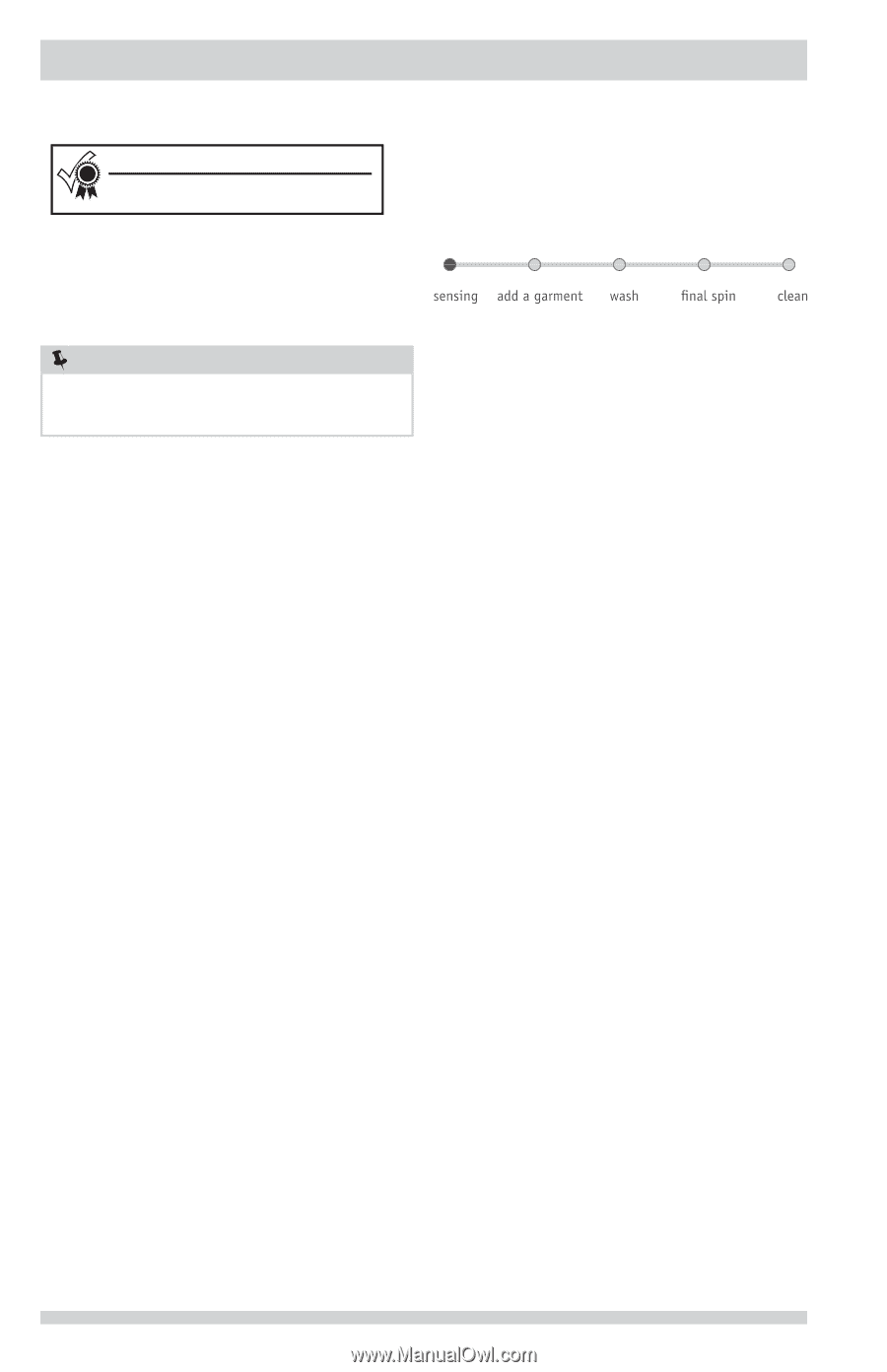Frigidaire FFTW1001PW Use and Care Guide - Page 8
Cycle Settings, Cycle Options, Other Features - washing machine
 |
View all Frigidaire FFTW1001PW manuals
Add to My Manuals
Save this manual to your list of manuals |
Page 8 highlights
OPERATING INSTRUCTIONS Cycle Settings For best results Follow the fabric care label instructions on items to be washed. Select appropriate wash water temperature and options most suitable for each load. Make selections according to fiber content, colorfastness and soil level. The settings can be changed before the cycle is started. If changes are attempted after the cycle starts, the lights will flash and a signal will beep, but the cycle will continue. NOTE To change the temperature once the cycle has begun, press the pause button, make the new selection and press START again. Wash Water Temperature Turn the temp knob until the desired wash water temperature is selected. To protect your fabrics, the temperature range from low to high settings may be different depending on cycle selected. If an unavailable temperature setting is selected by the user, the nearest available temperature will be substituted. The water heater setting and its distance from the washer, water usage in other parts of the home, and seasonally low ground water temperature in some geographic areas can affect water temperature. hot Use this setting for heavily soiled white or colorfast cottons and blends. warm Use this setting for normally soiled white or colorfast cottons or blends. cool Use this setting for normally soiled sheets, casual items and washable woolens. cold Some warm water will automatically blend with cold tap supply to achieve cold. Use this setting for lightly soiled non-colorfast items, knits, delicates, and hand washables. Other Features Load Size Sensing Water level is automatically calculated by the washer. The washer will perform a dry load sensing procedure to determine load size before adding water to the tub. If your model has status lights, the "sensing" indicator will be lit. Status Lights The following indicators may be lighted during the cycle: • sensing • add a garment • wash • final spin • clean Out of Balance Protection Your model is equipped with special sensors and software to prevent machine damage caused by extreme cases of unbalanced loads at high spin speeds. In the event that a load is lopsided and weight is not evenly enough distributed before final spin, the machine will pause the spinning phase and notify you of an out of balance situation. What does the washer do? The washer will stop spinning, the status indicator lights will blink and an alarm will beep 3 times quickly every 30 seconds until the condition is resolved. What do you do? Lift the washer lid, redistribute the unbalanced load, close the lid and press START to resume the final spin of the current cycle. Cycle Options fabric softener If your model is equipped with an automatic fabric softener dispenser, you must turn the fabric softener switch to the "on" position for correct operation. See Care and Cleaning for dispenser cleaning procedures. 8