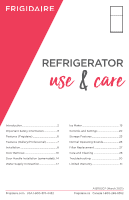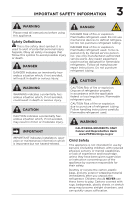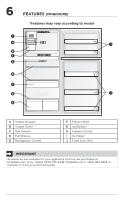Frigidaire FGHT2055VF Complete Owners Guide
Frigidaire FGHT2055VF Manual
 |
View all Frigidaire FGHT2055VF manuals
Add to My Manuals
Save this manual to your list of manuals |
Frigidaire FGHT2055VF manual content summary:
- Frigidaire FGHT2055VF | Complete Owners Guide - Page 1
Water Supply Connection 17 Ice Maker 19 Controls and Settings 20 Storage Features 23 Normal Operating Sounds 26 Filter Replacement 27 Care and Cleaning 28 Troubleshooting 30 Limited Warranty 31 Frigidaire.com USA 1-800-374-4432 A13110307 (March 2021) Frigidaire.ca Canada 1-800-265-8352 - Frigidaire FGHT2055VF | Complete Owners Guide - Page 2
manual is your resource for the use and care of your product. Please read it before using your appliance. Keep it handy for quick reference. If something doesn't seem right, the troubleshooting may be able to help you avoid a service visit. If you do need service, we can get that started for you. - Frigidaire FGHT2055VF | Complete Owners Guide - Page 3
refrigerant used. To be repaired only by trained service personnel. Use only manufacturer-authorized service parts. Any repair equipment used must be designed for flammable refrigerants. Follow all manufacturer repair instructions. Do not puncture refrigerant tubing. CAUTION WARNING WARNING - Frigidaire FGHT2055VF | Complete Owners Guide - Page 4
power cord is damaged, an authorized service technician should Proper Disposal of your Appliance the plug firmly, and pull it straight problems of the past. Junked or aban- getting rid of your old unit, please follow the instructions below to help prevent accidents. • Unplug the appliance - Frigidaire FGHT2055VF | Complete Owners Guide - Page 5
IMPORTANT SAFETY INFORMATION 5 IMPORTANT Turning the Refrigerator controls to "OFF" will disable your refrigerator's cooling system, but does not disconnect the power to the light bulb and other electrical components. To turn off power to your refrigerator you must unplug the power cord from the - Frigidaire FGHT2055VF | Complete Owners Guide - Page 6
6 FEATURES (FRIGIDAIRE) *Features may vary according to model I H J G F E D C B J A A Crisper Drawers B Crisper Cover C Deli Drawer* D Full Shelves E Refrigerator Control F Freezer Shelf G Ice Bucket* H Freezer Control I Ice Maker* J Fixed Door Bins IMPORTANT Accessories are available - Frigidaire FGHT2055VF | Complete Owners Guide - Page 7
FEATURES (GALLERY/PROFESSIONAL) *Features may vary according to model 7 J I H G F Temp Recommended Cold Coldest Air Filter Hold to Reset Replace K E D B C L A A Crisper Drawers B Crisper Cover C Auto Humidity Control Membrane D Full Width Deli Drawer E Full Shelves F Refrigerator - Frigidaire FGHT2055VF | Complete Owners Guide - Page 8
only as instructed in this ic ice maker. If you do not hook up Use & Care Manual. Before manual. IMPORTANT Moving your Refrigerator Your refrigerator is heavy. When moving the refrigerator for cleaning or service is level and strong enough to support a fully loaded refrigerator. Installation - Frigidaire FGHT2055VF | Complete Owners Guide - Page 9
properly). • Doors should align with each other and be level. Lower Anti-Tip Bracket AVERTISSEMENT The anti-tip bracket must be installed according to the instructions in your Use & Care Manual. Failure to do so may result in injury. - Frigidaire FGHT2055VF | Complete Owners Guide - Page 10
10 DOOR REMOVAL Tools Necessary: Phillips™ Head and Flat Head Screwdriver Socket Wrench Set or Adjustable Wrench or 5/16" (8mm) Fixed Wrench Center Hinge Top Hinge Screw MSX16 Quadrex Pan Head Quadrex MSX12 Hammer Door Removal/Reversal (some models) CAUTION Be sure the doors are set aside - Frigidaire FGHT2055VF | Complete Owners Guide - Page 11
11 DOOR REMOVAL NOTE * We do not recommend to using an electric tool to unscrew and screw parts because it may damage the screw threads or cause screw heads to be stripped off. However, if you have an electric tool with torque control, the torque cannot be larger than 6 N·m (53 in.lb). 9. Remove - Frigidaire FGHT2055VF | Complete Owners Guide - Page 12
12 DOOR REMOVAL Door Bearing Reversal For Freezer and Refrigerator Doors 1. With a flathead screwdriver, pry out the center hinge bearing from the top of the refrigerator door (see Figure 7A). 2. With a flathead screwdriver, pry out the center hinge bearing plug from the opposite side of the - Frigidaire FGHT2055VF | Complete Owners Guide - Page 13
13 DOOR REMOVAL 13. Attach the top hinge using a 5/16 in. socket, and then place the top hinge cover (some models) on the unit (see Figure 12). 14. For models without the hinge cover, flip the hinge cover over and attach it using a 5/16 in. socket (see Figure 13). Figure 12 Figure 13 15. Replace - Frigidaire FGHT2055VF | Complete Owners Guide - Page 14
14 DOOR HANDLE INSTALLATION (SOMEMODELS) To attach the metal refrigerator handle (Stainless steel, Black Stainless steel, Stainless Steel EZCare): To attach the metal freezer handle (Stainless steel, Black Stainless steel, Stainless Steel EZCare): 1. Place the rounded part of the handle onto the - Frigidaire FGHT2055VF | Complete Owners Guide - Page 15
15 DOOR HANDLE INSTALLATION (SOME MODELS) CAUTION Do not use an electric screwdriver to attach the handles; overtightening the handles may crack them. Use a handheld screwdriver only. To attach the plastic refrigerator handle (Smooth white/black): 1. With the door open, place the end of the handle - Frigidaire FGHT2055VF | Complete Owners Guide - Page 16
16 DOOR HANDLE INSTALLATION (SOMEMODELS) To reverse the door handles: CAUTION Be sure the doors are set aside in a secure position where they cannot fall and cause personal injury. The handles may be easier to reverse while the doors are off. 1. Unscrew and remove the handles 2. Remove the name - Frigidaire FGHT2055VF | Complete Owners Guide - Page 17
17 WATER SUPPLY CONNECTION Ice Maker Models Only NOTE Automatic ice makers are optional accessories that you may install in most models at any time. Visit Frigidaire.com for information about Ice Maker Kit 117000. WARNING To avoid electric shock, which can cause death or severe personal injury, - Frigidaire FGHT2055VF | Complete Owners Guide - Page 18
18 WATER SUPPLY CONNECTION To Connect the Water Supply Line To the Ice Maker Inlet Valve 1. Disconnect the refrigerator from the electrical power source. 2. Place the end of water supply line into a sink or bucket. Turn ON the water supply and flush the supply line until the water is clear. Turn - Frigidaire FGHT2055VF | Complete Owners Guide - Page 19
19 ICE MAKER NOTE Automatic ice makers are optional accessories that you may install in most models at any time. Visit Frigidaire.com for information about Ice Maker Kit 117000. If your refrigerator has an automatic ice maker, it will produce minimal ice during the first 24 hours of operation. - Frigidaire FGHT2055VF | Complete Owners Guide - Page 20
20 CONTROLS AND SETTINGS Cool Down Period To ensure safe food storage, allow the refrigerator to operate with the doors closed for at least 8 hours before loading it with food. NOTE When first turning the refrigerator on, adjust the control to Recommended. After 24 hours, adjust the controls as - Frigidaire FGHT2055VF | Complete Owners Guide - Page 21
21 CONTROLS AND SETTINGS Gallery and Professional Temperature Adjustment Adjust the temperature gradually: adjust in small increments, allowing the temperature to stabilize. • For colder temperatures, press the Temp button to change the temperature setting toward Coldest. • For warmer temperatures, - Frigidaire FGHT2055VF | Complete Owners Guide - Page 22
22 CONTROLS AND SETTINGS Sabbath Mode (Frigidaire Gallery/Professional) The Sabbath Mode is a feature that disables portions of the refrigerator and its controls in accordance with observance of the weekly Sabbath and religious holidays within the Orthodox Jewish community. NOTE The temperature - Frigidaire FGHT2055VF | Complete Owners Guide - Page 23
23 STORAGE FEATURES Door Storage Door bins, shelves, and racks conveniently store jars, bottles, and cans. You can quickly select frequently used items. Door Bin Door bins can accommodate gallon-sized plastic drink containers and economy-sized jars and containers. To remove the door bin: 1. Lift up - Frigidaire FGHT2055VF | Complete Owners Guide - Page 24
adjust the humidity within the crisper. This can extend the life of fresh vegetables that keep best in high humidity. NOTE Please be sure to support the glass when removing the drawer. Store deli meats or spreads in the Half- or Full-Width Sliding Deli Drawer found in the middle section - Frigidaire FGHT2055VF | Complete Owners Guide - Page 25
25 STORAGE FEATURES Auto-Humidity Control (some models) Some crispers have an auto-humidity control at the rear of each crisper under the humidity control cover. To remove the auto humidity control for cleaning: 1. Reach to the back of the humidity control cover. 2. Pull up on the cover. 3. Pull - Frigidaire FGHT2055VF | Complete Owners Guide - Page 26
26 NORMAL OPERATING SOUNDS Understanding the sounds you may hear Your new, high-efficiency refrigerator may introduce unfamiliar sounds. These sounds normally indicate your refrigerator is operating correctly. Some surfaces on floors, walls, and kitchen cabinets may make these sounds more - Frigidaire FGHT2055VF | Complete Owners Guide - Page 27
27 FILTER REPLACEMENT PureAir™ AF-1 Air Filter Keep your refrigerator fresh with our PureAir™ AF-1 air filter's active carbon technology that absorbs and captures undesirable odors more effectively than baking soda. To ensure optimal filtering of refrigerator odors, change the filter every 6 months - Frigidaire FGHT2055VF | Complete Owners Guide - Page 28
, be sure to completely drain the water supply system. Failure to do so could result in water leaks when the refrigerator is put back into service. Contact a service representative to perform this operation. - Frigidaire FGHT2055VF | Complete Owners Guide - Page 29
a non-abrasive stainless steel cleaner. These cleaners can be purchased at most home improvement or major department stores. Always follow manufacturer's instructions. Do not use household cleaners containing ammonia or bleach. NOTE: Always clean, wipe and dry with the grain to prevent scratching - Frigidaire FGHT2055VF | Complete Owners Guide - Page 30
us help you troubleshoot your concern! This section will help you with common issues. If you need us, visit our website, chat with an agent, or call us. We may be able to help you avoid a service visit. If you do need service, we can get that started for you! 1-800-374-4432 - Frigidaire FGHT2055VF | Complete Owners Guide - Page 31
materials or workmanship, or for appliances not in ordinary household use or used other than in accordance with the provided instructions. 8. Service calls to correct the installation of your appliance or to instruct you how to use your appliance. 9. Expenses for making the appliance accessible for - Frigidaire FGHT2055VF | Complete Owners Guide - Page 32
home welcome Our home is your home. Visit us if you need help with any of these things: owner support accessories service registration (See your regristration card for more information.) Frigidaire.com 1-800-374-4432 Frigidaire.ca 1-800-265-8352

Frigidaire.com
USA 1-800-374-4432
Frigidaire.ca
Canada 1-800-265-8352
use
&
care
REFRIGERATOR
A13110307 (March 2021)
Introduction
.......................................................
2
Important Safety information
.....................
3
Features (Frigidaire)
......................................
6
Features (Gallery/Professional)
.................
7
Installation
.........................................................
8
Door Removal
.................................................
10
Door Handle Installation (some models)..14
Water Supply Connection
..........................
17
Ice Maker
..........................................................
19
Controls and Settings
................................
20
Storage Features
..........................................
23
Normal Operating Sounds
........................
26
Filter Replacement
......................................
27
Care and Cleaning
.......................................
28
Troubleshooting
..........................................
30
Limited Warranty
..........................................
31