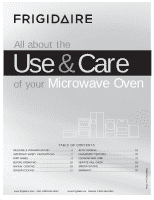Frigidaire FGMV174KF Complete Owner's Guide (English)
Frigidaire FGMV174KF - Gallery 1.7 cu. Ft. Microwave Manual
 |
UPC - 012505560187
View all Frigidaire FGMV174KF manuals
Add to My Manuals
Save this manual to your list of manuals |
Frigidaire FGMV174KF manual content summary:
- Frigidaire FGMV174KF | Complete Owner's Guide (English) - Page 1
2 IMPORTANT SAFETY INSTRUCTIONS 2 PART NAMES 8 BEFORE OPERATING 10 MANUAL COOKING 10 SENSOR COOKING 12 AUTO COOKING 16 CONVENIENT FEATURES 20 CLEANING AND CARE 23 SERVICE CALL CHECK 25 SPECIFICATIONS 25 WARRANTY 26 www.frigidaire.com USA 1-800-944-9044 www.frigidaire.ca Canada 1-800 - Frigidaire FGMV174KF | Complete Owner's Guide (English) - Page 2
Web Site at: http://www.frigidaire.com Before you call for service, there are a few things you can do to help us serve you better. Read this manual. It contains instructions to help you use and maintain your microwave oven properly. If you received a damaged Microwave Oven... immediately contact the - Frigidaire FGMV174KF | Complete Owner's Guide (English) - Page 3
accordance with the provided installation instructions. • Some products such as whole eggs and sealed containers -for example, closed glass jars-are able to explode and should not be heated in this microwave oven. • Use this appliance only for its intended use as described in this manual. Do not use - Frigidaire FGMV174KF | Complete Owner's Guide (English) - Page 4
or loose door hinges and latches and dents inside the cavity or on the door. If there is any damage, do not operate the microwave oven and contact your dealer or ELECTROLUX SERVICER. See Installation Instructions for more details. Electrical Requirements Check Installation Instructions for proper - Frigidaire FGMV174KF | Complete Owner's Guide (English) - Page 5
's instructions, may cause interference to radio and television reception. It has been type tested and found to comply with limits for ISM Equipment pursuant to part 18 of FCC Rules, which are designed to provide reasonable protection against such interference in a residential installation - Frigidaire FGMV174KF | Complete Owner's Guide (English) - Page 6
NEVER use the microwave oven without the turntable and support nor turn the turntable over so that a large dish could be placed in the microwave oven. The turntable will turn both clockwise and counterclockwise. See page 23 for complete instructions. ALWAYS have food in the microwave oven when it is - Frigidaire FGMV174KF | Complete Owner's Guide (English) - Page 7
• Keep waveguide cover clean. Food residue can cause arcing and/or fires. • Use care when removing items from the microwave oven so that the utensil, your clothes or accessories do not touch the safety door latches. • Keep aluminum foil used for shielding at least 1 inch away from walls, ceiling and - Frigidaire FGMV174KF | Complete Owner's Guide (English) - Page 8
of microwave oven) (Rear of microwave oven) 1 Microwave oven door with see-through window 2 Door hinges 3 Waveguide cover: DO NOT REMOVE. 4 Turntable motor shaft 5 Microwave oven light It will light when microwave oven is operating or door is open. 6 Rack holders 7 Safety door latches The microwave - Frigidaire FGMV174KF | Complete Owner's Guide (English) - Page 9
CONTROL PANEL The 7-digit Interactive Display spells out operating steps and shows cooking hints. When HELP is lighted in the display, press the user pref pad to read a specific hint which may assist you. 22 22 12-13 18 13 14 22 20-22 16-17 15 19 14 15 21 10 10-11 22 22 Number next to the - Frigidaire FGMV174KF | Complete Owner's Guide (English) - Page 10
Guide completely. • Before the Over the Range Microwave Oven can be used, follow these procedures: 1. Plug in the oven. Close the door. The oven display will show ENJOY YOUR OVEN twice. MANUAL COOKING Time Cooking Your Over the Range Microwave Oven can or recipes for specific recommendations. 10 - Frigidaire FGMV174KF | Complete Owner's Guide (English) - Page 11
in use. • Popping popcorn with the rack in the microwave oven. • Using any browning dish on the rack. • Using SENSOR COOKING and AUTO COOKING with the rack. • Cooking directly on the rack-use microwave-safe cookware. NOTE Turntable on/off function can be used in Manual Operation. See page 22. 11 - Frigidaire FGMV174KF | Complete Owner's Guide (English) - Page 12
microwave cookbook. 6. During the first part of SENSOR COOKING, food name will appear in the display. Do not open the oven door or press the STOP clear pad during this part after cooking. If additional time is needed, continue to cook manually. 5. When sensor detects the vapor emitted from the foods, - Frigidaire FGMV174KF | Complete Owner's Guide (English) - Page 13
8 oz) package directions for use of package and/or silver crisping disk. (170 - 225 g) 5. Frozen Sandwich* 1 (3 - 6 oz) (85 - 170 g) Use for frozen microwaveable sandwiches. Remove from package and follow directions for placing in the microwave oven. * It is not necessary to enter amount. 13 - Frigidaire FGMV174KF | Complete Owner's Guide (English) - Page 14
chart FOOD AMOUNT PROCEDURE Popcorn 1 package Use only popcorn packaged for the microwave. Try several brands to Regular: 3.0 - 3.5 oz, 85 - 100 only be accepted within 3 minutes after cooking, opening and closing the door or pressing the STOP clear pad to prevent from misusing. 2. Cooking - Frigidaire FGMV174KF | Complete Owner's Guide (English) - Page 15
can only be accepted within 3 minutes after cooking, opening and closing the door or pressing the STOP clear pad to prevent from misusing. 2. Cooking can in several places. Place on paper towel on turntable. After cooking, remove from oven and let stand wrapped in foil for 5 to 10 minutes. * It is - Frigidaire FGMV174KF | Complete Owner's Guide (English) - Page 16
oven will stop. Open the door, follow the instruction shown in the display and close the door. Auto Cook Auto cook is divided into 2 parts Follow manufacturer's Breakfast* 85 - 170 g directions for how to prepare for microwaving. Allow to stand 1 or 2 minutes after cooking. 4. Fresh Rolls/ Muf - Frigidaire FGMV174KF | Complete Owner's Guide (English) - Page 17
and Rice. auto cook 6 enter +30 sec 2. Midway through the cooking, audible signals will be heard and your oven will stop. Open the door, follow the instruction shown in the display and close the door. Press the START enter +30 sec pad. START enter +30 sec NOTE If mute is set, the audible - Frigidaire FGMV174KF | Complete Owner's Guide (English) - Page 18
pad. START enter +30 sec Step Press 4. Midway through the cooking, audible signals will be heard and your oven will stop. Open the door, follow the instruction shown in the display and close the door. 5. Press the START enter +30 sec pad to continue cooking. START enter +30 sec NOTES 1. When - Frigidaire FGMV174KF | Complete Owner's Guide (English) - Page 19
and your oven will stop. Open the door, follow the instruction shown in the display and close the door. Press Manual defrost on page 11. 2. If you attempt to enter more or less than the amount as indicated in the chart below, an error message will appear in the display. 3. Check foods when your oven - Frigidaire FGMV174KF | Complete Owner's Guide (English) - Page 20
oven easy because specific instructions are provided in the interactive display. 1. Child Lock The Child Lock prevents unwanted oven operation such as by small children. The oven the door and close the door to cancel auto start function. 5. If the electrical power supply to your microwave oven - Frigidaire FGMV174KF | Complete Owner's Guide (English) - Page 21
then change to a different power level. Your oven can do this automatically. • Suppose you +30 sec pad until maximum 99 minutes during manual cooking. • Suppose you want to heat a press the pad within 3 minutes after cooking, closing the door, pressing the STOP clear pad or during cooking. 2. +30 - Frigidaire FGMV174KF | Complete Owner's Guide (English) - Page 22
closing the door, pressing OVEN POWER will appear in the display. Cooking operations and specific special features can now be demonstrated with no power in the oven Microwave Oven from excessive temperature rise. The fan will stay on until the temperature decreases. It cannot be turned off manually - Frigidaire FGMV174KF | Complete Owner's Guide (English) - Page 23
remove any spills or spatters. Metal parts will be easier to maintain if wiped frequently with a soft cloth. Avoid the use of spray and other harsh cleaners as they may stain, streak or dull the door surface. EASY CARE™ STAINLESS STEEL (SOME MODELS) Your microwave oven finish may be made with Easy - Frigidaire FGMV174KF | Complete Owner's Guide (English) - Page 24
CARE Disconnect the power cord before cleaning or leave the door open to deactivate the oven during cleaning. CHARCOAL FILTER Charcoal Filter, which was installed in your microwave oven, is used for nonvented, recirculated installation. The filter should be changed every 6 to 12 months depending - Frigidaire FGMV174KF | Complete Owner's Guide (English) - Page 25
Frequency: Outside Dimensions (including handle): Cavity Dimensions: Microwave oven Capacity***: Cooking Uniformity: Weight: Work/Night Light: Oven Light: Single phase 120V, 60Hz, AC only 1640W 14.0 amps. (for FGMV173KW, FGMV173KB, FGMV173KQ, FGMV174KF, FGMV174KM, DGMV174KF) 1500W 13.0 amps. (for - Frigidaire FGMV174KF | Complete Owner's Guide (English) - Page 26
correct the installation of your appliance or to instruct you how to use your appliance. 9. Expenses for making the appliance accessible for servicing, such as removal of trim, cupboards, shelves, etc., which are not a part of the appliance when it is shipped from the factory. 10. Service calls to

TABLE OF CONTENTS
www.frigidaire.com
USA 1-800-944-9044
www.frigidaire.ca
Canada 1-800-265-8352
All about the
Use
&
Care
of your
Microwave Oven
WELCOME & CONGRATULATION
............................
2
IMPORTANT SAFETY INSTRUCTIONS
......................
2
PART NAMES
........................................................
8
BEFORE OPERATING
...........................................
10
MANUAL COOKING
..............................................
10
SENSOR COOKING
.............................................
12
AUTO COOKING
..................................................
16
CONVENIENT FEATURES
......................................
20
CLEANING AND CARE
..........................................
23
SERVICE CALL CHECK
.........................................
25
SPECIFICATIONS
.................................................
25
WARRANTY
.........................................................
26
316495056 (June 2009)