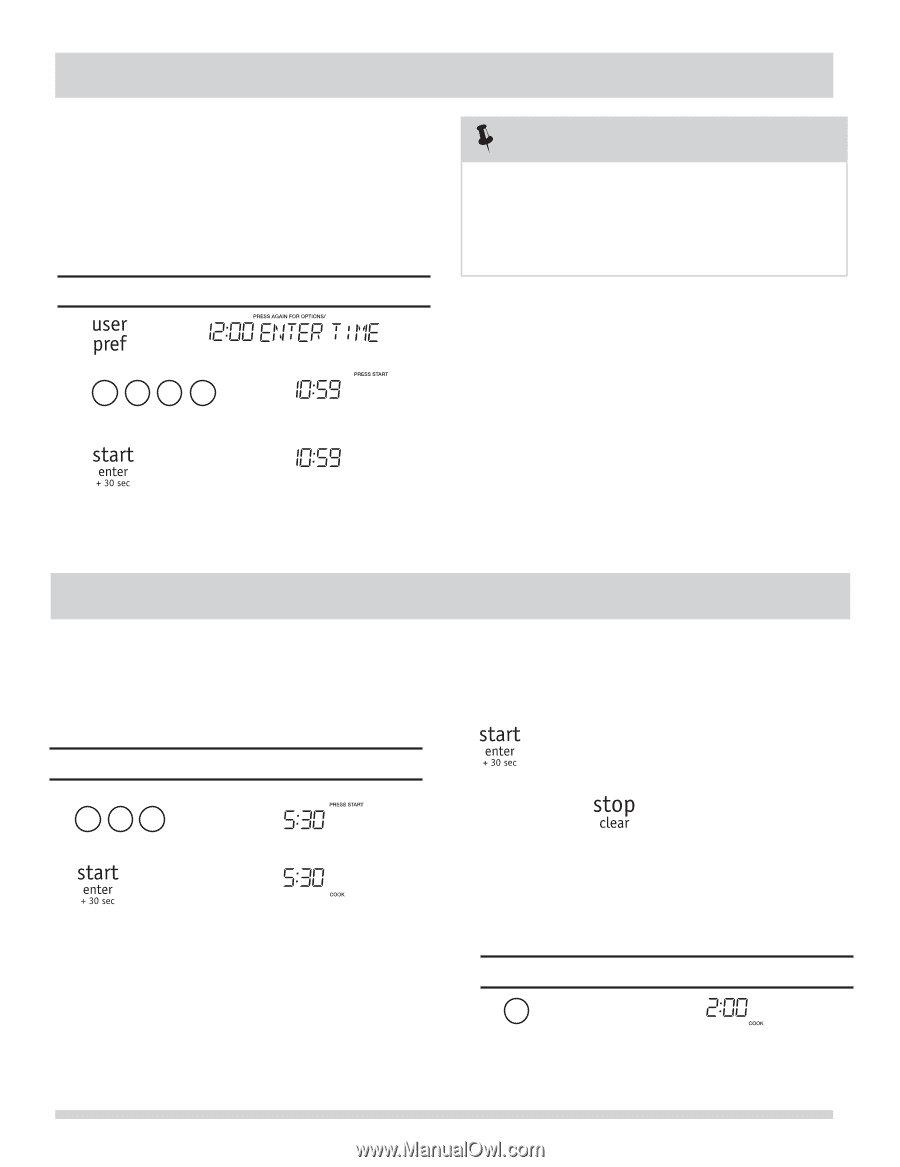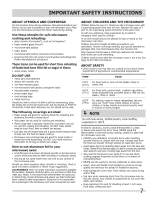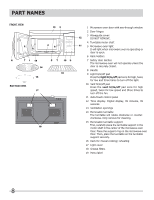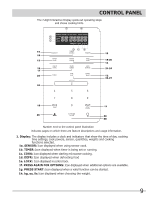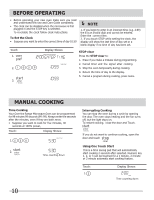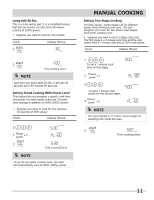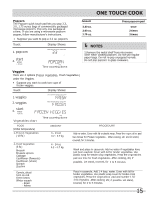Frigidaire FGMV175QF Complete Owner's Guide - Page 10
Manual Cooking
 |
View all Frigidaire FGMV175QF manuals
Add to My Manuals
Save this manual to your list of manuals |
Page 10 highlights
BEFORE OPERATING • Before operating your new oven make sure you read and understand this Use and Care Guide completely. • The clock can be disabled when the microwave is first plugged in and the STOP key is selected. To re-enable the clock follow clock instructions. To Set the Clock • Suppose you want to enter the correct time of day 10:59 NOTE 1. If you begin to enter in an incorrect time (e.g. 2:89) the 8 is an invalid digit and cannot be entered. Enter the correct time. 2. If you touch STOP while setting the clock, the display will show the last time of day set or a blank display if no time of day has been set. Touch: 1. Display Shows: 2. 1 0 5 9 3. STOP clear Press the STOP clear to: 1. Erase if you make a mistake during programming. 2. Cancel timer and the signal after cooking. 3. Stop the oven temporarily during cooking. 4. Return the time of day to the display. 5. Cancel a program during cooking, press twice. MANUAL COOKING Time Cooking Your Over the Range Microwave Oven can be programmed for 99 minutes 99 seconds (99 :99). Always enter the seconds after the minutes, even if they are both zeros. • Suppose you want to cook for five minutes, 30 seconds at 100% power, Touch: Display Shows: 1. 5 3 0 2. Time counting down Interrupting Cooking You can stop the oven during a cycle by opening the door. The oven stops heating and the fan turns off, but the light stays on. To restart cooking, close the door and Touch. If you do not want to continue cooking, open the door and touch Using One Touch Start This is a time saving pad that will automatically start cooking 2 seconds after selected. Numeric key 1, 2, or 3 can be touched for a 1 minute, 2 minute or 3 minute automatic start cooking feature. Touch: 1. 2 Display Shows: Time counting down 10