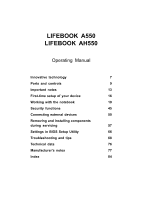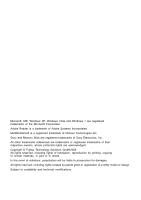Contents
Supported formats
..................................................................
38
Inserting the memory card
...........................................................
38
Removing the memory card
..........................................................
39
ExpressCards
..........................................................................
40
Inserting the card
...................................................................
40
Removing the card
..................................................................
41
Loudspeakers and microphones
..........................................................
41
SIM card
...............................................................................
42
Inserting the SIM card
...............................................................
42
Removing a SIM card
...............................................................
42
Wireless LAN / Bluetooth / UMTS
........................................................
43
Switching the wireless components on and off
.........................................
43
Setting up WLAN access
............................................................
44
Access via UMTS
...................................................................
44
Ethernet and LAN
.......................................................................
44
Security functions
.....................................................................
45
Con
fi
guring
fi
ngerprint sensor (device dependent)
.........................................
45
Using a Kensington Lock
................................................................
46
Con
fi
guring password protection in BIOS Setup Utility
......................................
46
Protecting BIOS Setup Utility (supervisor and user password)
...........................
46
Password protection for booting of the operating system
...............................
47
Password protection for the hard disk
.................................................
48
Connecting external devices
...........................................................
50
Connecting an external monitor
..........................................................
51
HDMI port
..........................................................................
52
Connecting USB devices
................................................................
53
Connecting an external SATA hard disk (eSATA)
.......................................
54
Safe removal of eSATA and USB devices
.............................................
54
Connecting FireWire devices
.............................................................
55
Connecting external audio devices
.......................................................
55
Microphone port / Line In
............................................................
55
Headphone port
.....................................................................
56
Removing and installing components during servicing
.................................
57
Notes on installing and removing boards and components
..................................
57
Preparing to remove components
........................................................
58
Installing and removing memory expansion
................................................
58
Removing a cover
...................................................................
59
Removing memory modules
..........................................................
59
Installing a memory module
..........................................................
60
Attaching the cover
..................................................................
60
Removing and installing the hard disk
....................................................
61
Removing a cover
...................................................................
61
Removing a hard disk
...............................................................
62
Installing a hard disk
.................................................................
63
Attaching the cover
..................................................................
64
Removing and installing the optical drive
..................................................
64
Removing the optical drive
..........................................................
64
Installing the optical drive
............................................................
65
Finishing component removal
............................................................
65
Settings in BIOS Setup Utility
..........................................................
66
4
Fujitsu Technology Solutions