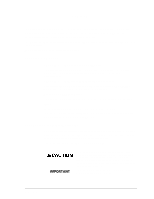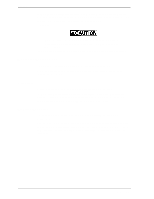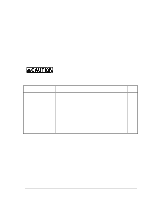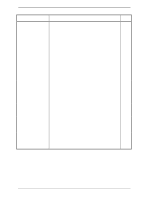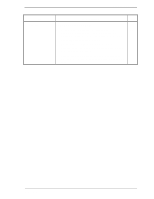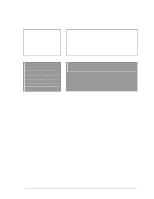Fujitsu MHV2040AT Manual/User Guide - Page 9
not be removed with the power ON., disconnected and the screws that attach the drive must
 |
UPC - 683728090210
View all Fujitsu MHV2040AT manuals
Add to My Manuals
Save this manual to your list of manuals |
Page 9 highlights
Task Maintenance Important Alert Items Alert message Page Damage or Device damage 1. Perform any removal after the system power is 2-2 completely disconnected. The cable must not be disconnected and the screws that attach the drive must not be removed with the power ON. 2. Do not move the drive and attach or detach the connector until it comes to a complete stop (about 30 s after the power is turned OFF). 3. Perform the human body grounding to discharge any static electricity from your body (Be sure to wear a wrist strap). C141-F072 v
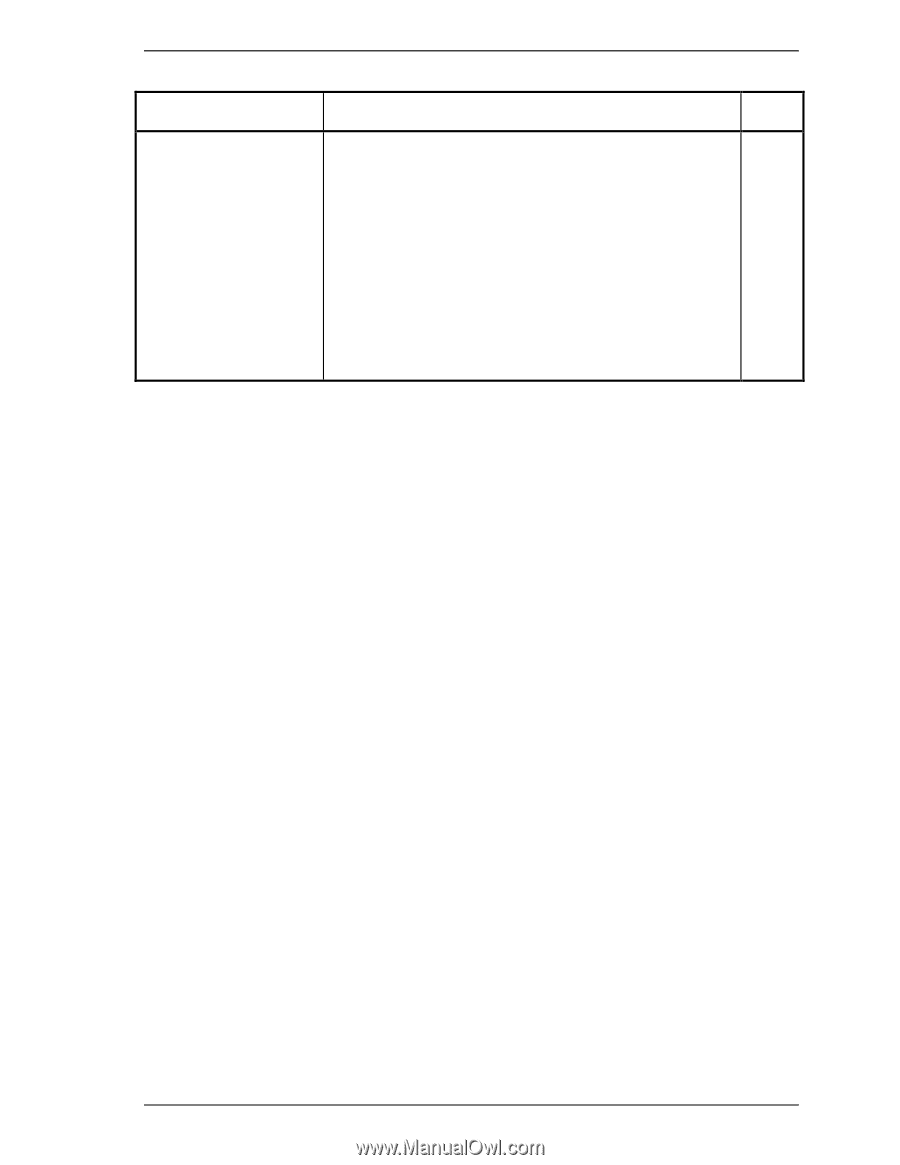
Important Alert Items
C141-F072
v
Task
Alert message
Page
Maintenance
Damage or Device damage
1.
Perform any removal after the system power is
completely disconnected.
The cable must not be
disconnected and the screws that attach the drive must
not be removed with the power ON.
2.
Do not move the drive and attach or detach the
connector until it comes to a complete stop (about 30 s
after the power is turned OFF).
3.
Perform the human body grounding to discharge any
static electricity from your body (Be sure to wear a wrist
strap).
2-2