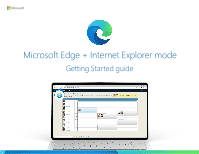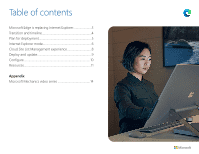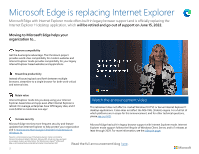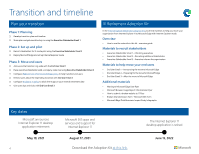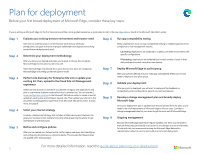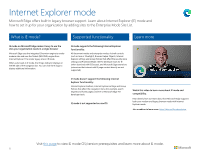Ganz Security ZN1A-B6DMZ71U 1 Microsoft Edge Deployment Guide - Page 4
Transitioning your organization
 |
View all Ganz Security ZN1A-B6DMZ71U manuals
Add to My Manuals
Save this manual to your list of manuals |
Page 4 highlights
Transition and timeline Plan your transition Phase 1: Planning ☐ Develop transition plan and timeline ☐ Share plan and get executive buy-in using the Executive Stakeholder Email 1 Phase 2: Set up and pilot ☐ Recruit stakeholders for IE mode pilot using the Executive Stakeholder Email 2 ☐ Deploy Microsoft Edge and set up Internet Explorer mode Phase 3: Move end users ☐ Announce the transition org-wide with the End User Email 1 ☐ Have executive stakeholder send a company-wide mail using Executive Stakeholder Email 3 ☐ Configure Redirect from IE to Microsoft Edge policy to help transition end users ☐ Remind users about the impending transition with End User Email 2 ☐ Configure Disable IE 11 policy to block the IE app on your internal retirement date ☐ Give users tips and tricks with End User Email 3 IE Retirement Adoption Kit In the Internet Explorer Retirement Adoption Kit, you'll find materials to help you move your organization from Internet Explorer 11 to Microsoft Edge with Internet Explorer mode. Overview • How to use the materials in this kit - overview guide Materials to recruit stakeholders • Executive Stakeholder Email 1 - Informing executives • Executive Stakeholder Email 2 - Recruiting additional stakeholders • Executive Stakeholder Email 3 - Executive informs the organization Materials to help move your end users • End User Email 1 - Announcing the move to Microsoft Edge • End User Email 2 - Preparing for the move to Microsoft Edge • End User Email 3 - After the move to Microsoft Edge Additional materials • Moving to Microsoft Edge User Flyer • Microsoft Browser Usage Report Informational Flyer • How to submit a broken website to IT Flyer • Broken Site Submission Form - Microsoft 365 Form • Microsoft Edge Total Economic Impact Study Infographic Key dates Microsoft announces Internet Explorer 11 desktop application retirement Microsoft 365 apps and services end support for Internet Explorer 11 The Internet Explorer 11 desktop application is retired May 19, 2021 4 August 17, 2021 Download the Adoption Kit at this link. June 15, 2022