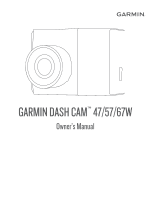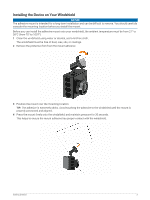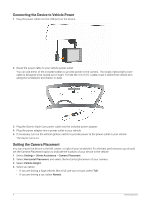Garmin Dash Cam 57 Owners Manual - Page 6
Formatting the Memory Card, Settings, Camera, Format Card
 |
View all Garmin Dash Cam 57 manuals
Add to My Manuals
Save this manual to your list of manuals |
Page 6 highlights
Formatting the Memory Card The camera requires a memory card formatted using the FAT32 file system. You can use the camera to format your card using this file system. You should format your memory card at least one time every 6 months to help extend the useful life of the memory card. You must also format a brand new memory card if it is not formatted using the FAT32 file system. NOTE: Formatting the memory card deletes all videos, photos, and data on the card. 1 Connect the camera to power. 2 Select Settings > Camera > Format Card. 3 Keep the camera connected to power until the formatting is complete. When formatting is complete, the camera displays a message and begins recording. Removing the Memory Card NOTICE Removing the memory card while the device is turned on can result in a loss of data or damage to the device. 1 Turn off the device. 2 Press the card in until it clicks. 3 Release the card. The card ejects from the slot. 2 Getting Started