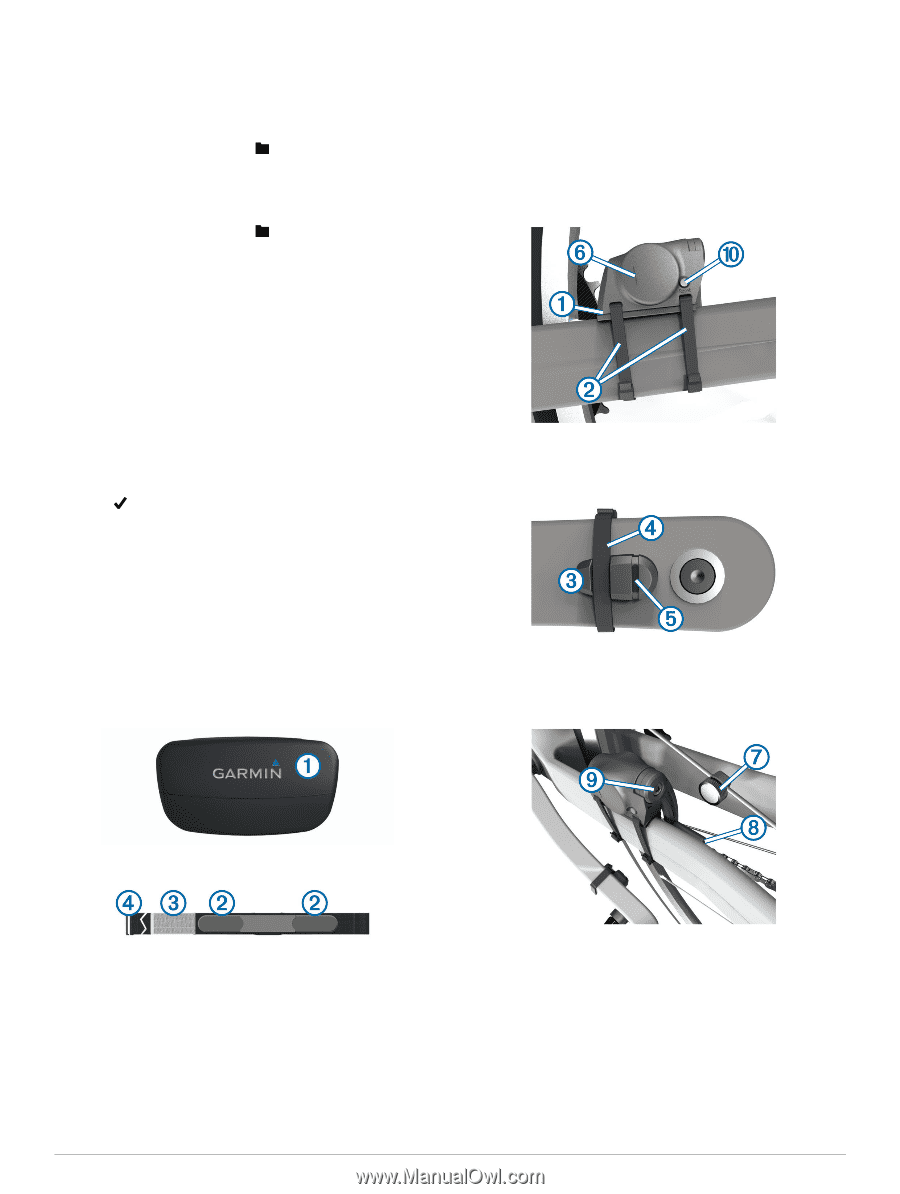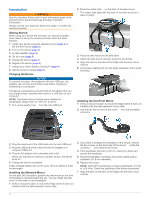Garmin Edge 810 Quick Start Manual - Page 5
ANT+ Sensors - reset
 |
View all Garmin Edge 810 manuals
Add to My Manuals
Save this manual to your list of manuals |
Page 5 highlights
When the device memory is full, a message appears. The device does not automatically delete or overwrite your history. Upload your history to Garmin Connect periodically to keep track of all your ride data. Viewing Your Ride 1 From the home screen, select 2 Select Last Ride or All Rides. 3 Select an option. > Rides. Deleting History 1 From the home screen, select > Delete. 2 Select an option: • Select All Rides to delete all saved activities from the history. • Select Old Rides to delete activities recorded more than one month ago. • Select All Totals to reset all distance and time totals. NOTE: This does not delete any saved activities. • Select All Courses to delete all courses you have saved or transferred to the device. • Select All Workouts to delete all workouts you have saved or transferred to the device. • Select All Personal Records to delete all personal records saved to the device. NOTE: This does not delete any saved activities. 3 Select . Installing the GSC 10 NOTE: If you do not have a GSC 10, you can skip this task. Both magnets must be aligned with their respective indication lines for the Edge to receive data. 1 Place the GSC 10 on the rear chain stay (on the side opposite the drive train). 2 If necessary, place the flat rubber pad À or the triangle- shaped rubber pad between the GSC 10 and the chain stay for stability. 3 Loosely attach the GSC 10 using two cable ties Á. 4 Attach the pedal magnet  to the crank arm using the adhesive mount and a cable tie Ã. ANT + Sensors Your device can be used with wireless ANT + sensors. For more information about compatibility and purchasing optional sensors, go to http: / / buy .garmin .com. Putting On the Heart Rate Monitor NOTE: If you do not have a heart rate monitor, you can skip this task. You should wear the heart rate monitor directly on your skin, just below your breastplate. It should be snug enough to stay in place during your activity. 1 Snap the heart rate monitor module À onto the strap. The pedal magnet must be within 5 mm of the GSC 10. The indication line Ä on the pedal magnet must line up with the indication line Å on the GSC 10. 5 Unscrew the spoke magnet Æ from the plastic piece. 2 Wet both electrodes Á on the back of the strap to create a strong connection between your chest and the transmitter. 3 If the heart rate monitor has a contact patch Â, wet the contact patch. 4 Wrap the strap around your chest, and connect the strap hook à to the loop. The Garmin logo should be right-side up. 5 Bring the device within range (3 m) of the heart rate monitor. After you put on the heart rate monitor, it is on standby and ready to send data. TIP: If the heart rate data is erratic or does not appear, you may have to tighten the strap on your chest or warm up for 5-10 minutes. 6 Place the spoke in the groove of the plastic piece, and tighten it slightly. The spoke magnet can face away from the GSC 10 if there is not enough room between the sensor arm and the spoke. The spoke magnet must line up with the indication line Ç on the sensor arm. 7 Loosen the screw È on the sensor arm. 8 Move the sensor arm to within 5 mm of the spoke magnet. You can also tilt the GSC 10 closer to either magnet to improve alignment. 9 Select Reset É on the GSC 10. 5