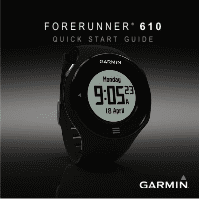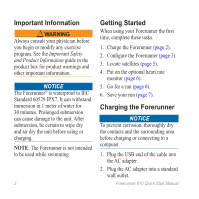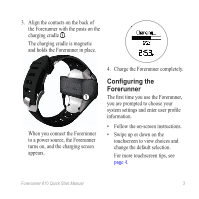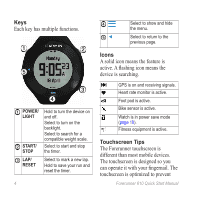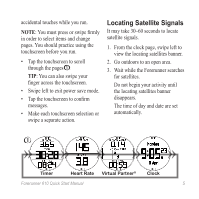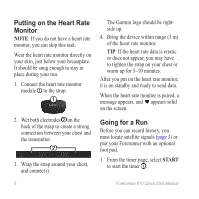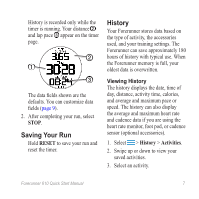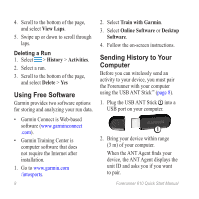Garmin Forerunner 610 Quick Start Manual - Page 3
ConfiGurinG the, Forerunner - instructions
 |
View all Garmin Forerunner 610 manuals
Add to My Manuals
Save this manual to your list of manuals |
Page 3 highlights
3. Align the contacts on the back of the Forerunner with the posts on the charging cradle ➊. The charging cradle is magnetic and holds the Forerunner in place. ➊ When you connect the Forerunner to a power source, the Forerunner turns on, and the charging screen appears. 4. Charge the Forerunner completely. Configuring the Forerunner The first time you use the Forerunner, you are prompted to choose your system settings and enter user profile information. • Follow the on-screen instructions. • Swipe up or down on the touchscreen to view choices and change the default selection. For more touchscreen tips, see page 4. Forerunner 610 Quick Start Manual 3

Forerunner 610 Quick Start Manual
3
3. Align the contacts on the back of
the Forerunner with the posts on the
charging cradle
➊
.
The charging cradle is magnetic
and holds the Forerunner in place.
➊
When you connect the Forerunner
to a power source, the Forerunner
turns on, and the charging screen
appears.
4. Charge the Forerunner completely.
ConfiGurinG the
Forerunner
The first time you use the Forerunner,
you are prompted to choose your
system settings and enter user profile
information.
•
Follow the on-screen instructions.
•
Swipe up or down on the
touchscreen to view choices and
change the default selection.
For more touchscreen tips, see
page 4
.