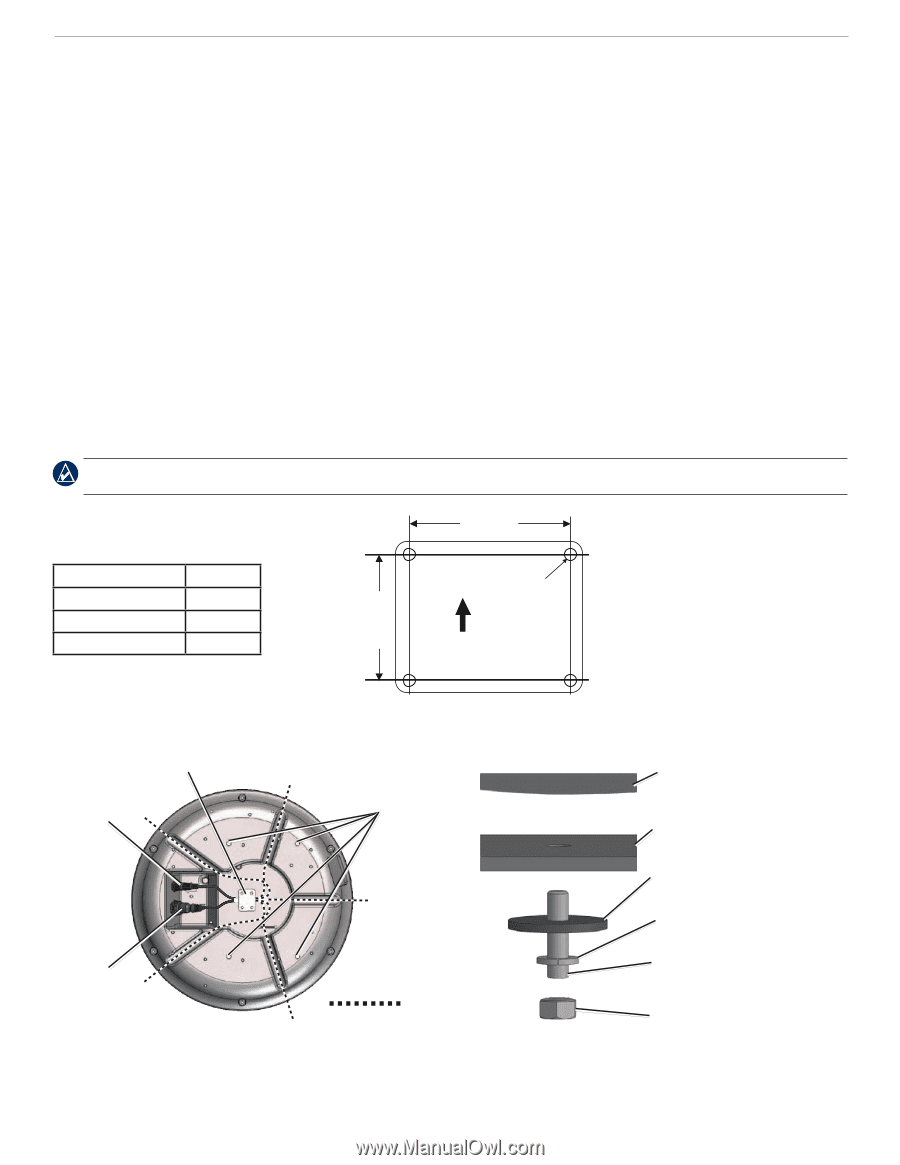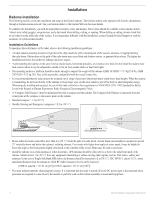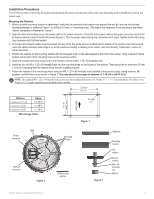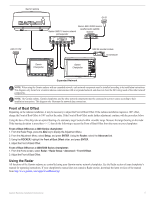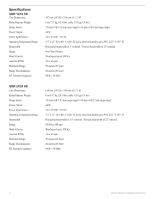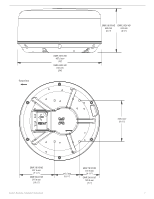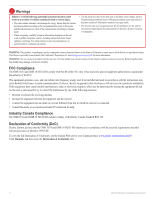Garmin GMR 18 Installation Instructions - Page 5
Installation Procedures - power cable
 |
View all Garmin GMR 18 manuals
Add to My Manuals
Save this manual to your list of manuals |
Page 5 highlights
Installation Procedures The following order of mounting the radome and attaching the power and network cables may vary depending on the installation location and mount used. Mounting the Radome 1. When a suitable mounting location is determined, verify that the mounting hole locations are aligned fore and aft, and use the included mounting template or reference Figure 1 to drill four 9.5 mm (3/8") mounting holes. (This step is not necessary if you are using a pre-drilled Garmin compatible or Raymarine® mount.) 2. Align the notch and locking ring on the power cable to the power connector. Press the 2-pin power cable to the power connector and the RJ45 marine network cable to the RJ-45 socket (Figure 2). Turn the power cable locking ring clockwise until it stops. Tighten the RJ-45 locking ring clockwise until it is firmly sealed. 3. The power and network cables may be pressed into any of the five guide grooves molded into the bottom of the radome case and secured under the cable hold-down plate (Figure 2). Avoid excessive bending or twisting of the cables. See the following "Cable Runs" section for more information. 4. Position the radome on the mounting surface with the triangular mark on the case aligned to the front of the vessel. Apply a bead of marine sealant around each of the mounting holes on the mounting surface. 5. Apply the included anti-seize compound to the threads of the four M8 x 1.25 x 60 threaded rods. 6. Install the four (4) M8 x 1.25 x 60 threaded rods into the mounting holes on the bottom of the radome. There should be no more than 50 mm ± 1mm (2") extruding from the radome when they are installed properly. 7. Fasten the radome to the mounting surface using the M8 x 1.25 x 60 threaded rods (installed in the previous step), spring washers, flat washers, and M8 Hex nuts as shown in Figure 3. The nuts should be torqued to between 13.7-18.6 N m (10-14 lb ft). Note: The supplied M8 x 1.25 x 60 threaded rods can be used on mounting thicknesses of 5-30 mm (3/16" - 1 3/16") (recommended). For surfaces over 30 mm (1 3/16"), locally supplied longer threaded rods are needed. 233 mm (9 5/32")" Distance 2 meters (6 1/2 ft) 4 meters (13 ft) 6 meters (19 ft) Gauge 16 AWG 14 AWG 12 AWG Wire Gauge Table Ship's Bow 141.5 mm (5 /16")" 9.5 mm (3/8")" Figure 1 Plate Power connector Mounting holes Network connector Figure 2 Cable routing options Figure 3 Radome Mounting bracket Flat washer Spring washer M8 x 60 threaded rod M8 nut Garmin Radome Installation Instructions 3