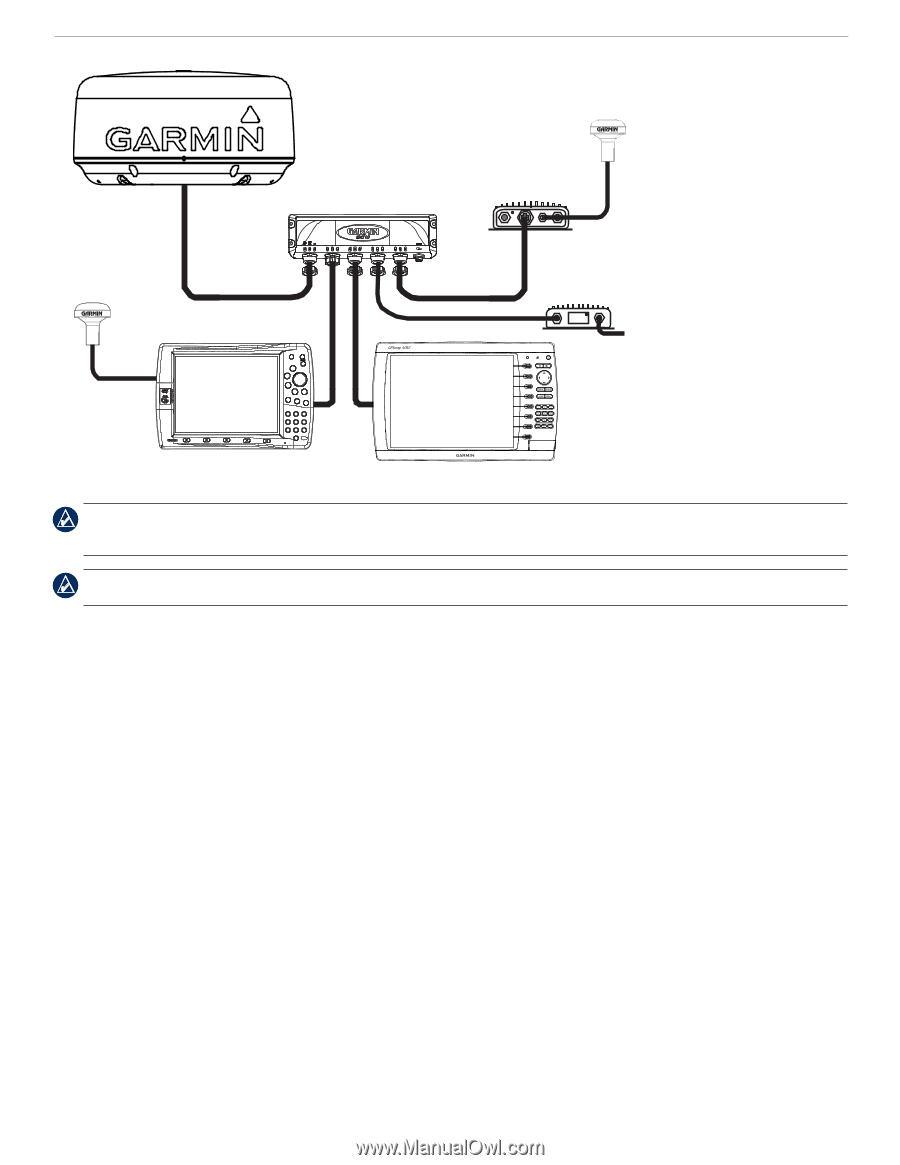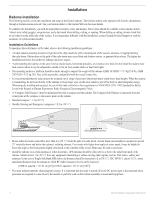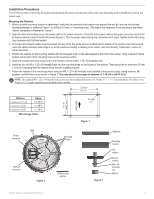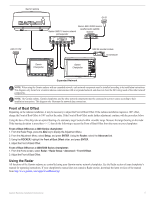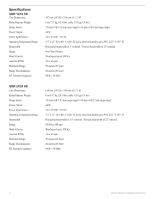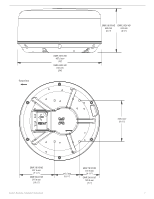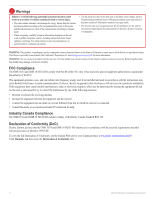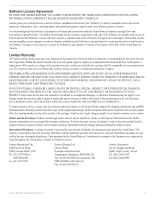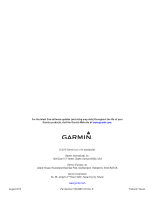Garmin GMR 18 Installation Instructions - Page 7
Front of Boat Offset, Using the Radar - manual
 |
View all Garmin GMR 18 manuals
Add to My Manuals
Save this manual to your list of manuals |
Page 7 highlights
Garmin radome GA 31 Garmin GDL 30/30A marine Garmin GMS 10 marine network port expander weather/audio satellite receiver GPS 17/17X Garmin Chartplotter Garmin Chartplotter GSD 22 sounder module to transducer Expanded Network NOTE: When using the Garmin radome with an expanded network, each network component must be installed according to its installation instructions. This diagram only shows how a Garmin radome communicates with an expanded network, and does not show the full wiring needs of the other network components. Note: The Garmin radome, Garmin chartplotter, and the other network components must be connected to a power source according to their installation instructions. This diagram only illustrates the network data connections. Front of Boat Offset Depending on the radome installation, it may be necessary to adjust the Front of Boat Offset. If the radome installation requires a 180° offset, change the Front of Boat Offset to 180° and test the radar. If the Front of Boat Offset needs further adjustment, continue with the procedure below. Using the bow of the ship, take an optical bearing of a stationary target located within viewable range. Measure the target bearing on the radar. If the bearing deviation is more than +/- 1°, then do the following to access the Front of Boat Offset from the menu on your chartplotter: Front of Boat Offest on a 3000 Series chartplotter: 1. From the Radar Page, press the ADJ key to display the Adjustment Menu. 2. From the Adjustment Menu, select Setup, and press ENTER. Using the Rocker, select the Advanced tab. 3. Using the ROCKER, highlight the Front of Boat Offset slider, and press ENTER. 4. Adjust the Front of Boat Offset. Front of Boat Offset on a 4000/5000 Series chartplotter: 1. From the Home screen, select Radar > Radar Setup > Advanced > Front Of Boat. 2. Adjust the Front of Boat Offset. Using the Radar All functions of the Garmin radome are controlled using your Garmin marine network chartplotter. See the Radar section of your chartplotter's manual for operating instructions. If your chartplotter's manual does not contain a Radar section, download the latest revision of the manual from http://www.garmin.com/support/userManual.jsp Garmin Radome Installation Instructions 5