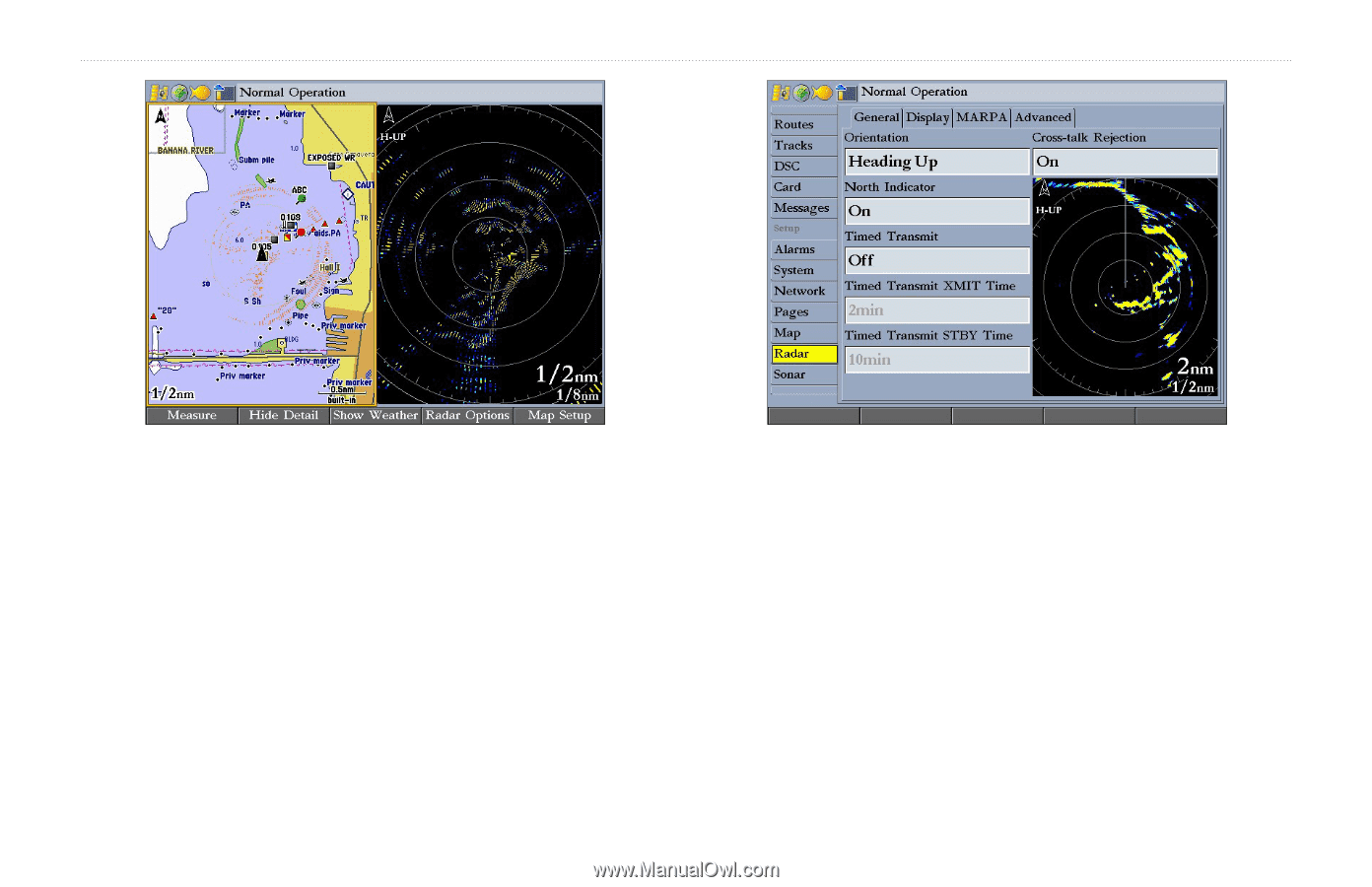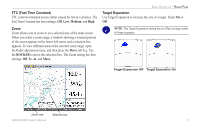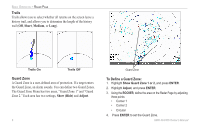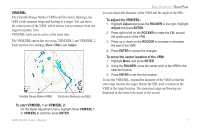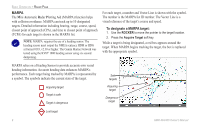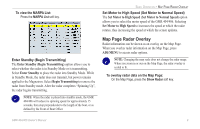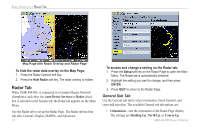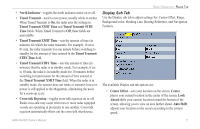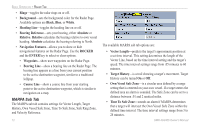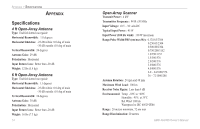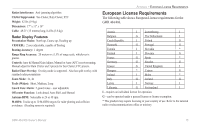Garmin GMR 404/406 Radar Pedestal GMR 404/406 Owner's Manual - Page 16
Radar Tab, General Sub Tab
 |
View all Garmin GMR 404/406 Radar Pedestal manuals
Add to My Manuals
Save this manual to your list of manuals |
Page 16 highlights
Basic Operation > Radar Tab Map Page with Radar Overlay and Radar Page To hide the radar data overlay on the Map Page: 1. Press the Radar Options soft key. 2. Press the Hide Radar soft key. The radar overlay is hidden. Radar Tab When GMR 404/406 is connected to a Garmin Marine Network chartplotter, and either the Auto-Detect Services or Radar check box is selected on the System tab, the Radar tab appears on the Main Menu. Use the Radar tab to set up the Radar Page. The Radar tab has four sub tabs: General, Display, MARPA, and Advanced. 10 To access and change a setting on the Radar tab: 1. Press the Setup soft key on the Radar Page to open the Main Menu. The Radar tab is automatically selected. 2. Highlight the setting you want to change, and then press ENTER. 3. Press QUIT to return to the Radar Page. General Sub Tab Use the General sub tab to select orientation, timed transmit, and cross-talk rejection. The available General sub tab options are: • Orientation-sets the orientation of the Radar Page display. The settings are Heading Up, North Up, or Course Up. GMR 404/406 Owner's Manual