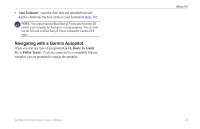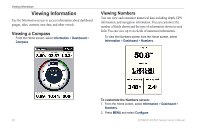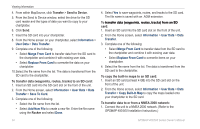Garmin GPSMAP 520 Owner's Manual - Page 35
Navigating with a Garmin Autopilot, Auto Guidance, Go To, Route To, Guide, Follow Track
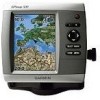 |
UPC - 753759065911
View all Garmin GPSMAP 520 manuals
Add to My Manuals
Save this manual to your list of manuals |
Page 35 highlights
• Auto Guidance-uses the chart data and specified boat safe depth to determine the best course to your destination (page 38). Note: You cannot transfer BlueChart g2 Vision data from the SD card to your computer for backup or viewing purposes. You can only use the SD card on BlueChart g2 Vision-compatible Garmin GPS units. Navigating with a Garmin Autopilot When you start any type of navigation (Go To, Route To, Guide To, or Follow Track), if you are connected to a compatible Garmin autopilot, you are prompted to engage the autopilot. Where To? GPSMAP 400/500 Series Owner's Manual 29

GPSMAP 400/500 Series Owner’s Manual
²·
Where To?
Auto Guidance
—uses the chart data and specified boat safe
depth to determine the best course to your destination (
page 38)
.
NOTE:
You cannot transfer BlueChart g2 Vision data from the SD
card to your computer for backup or viewing purposes. You can only
use the SD card on BlueChart g2 Vision-compatible Garmin GPS
units.
Navigating with a Garmin Autopilot
When you start any type of navigation (
Go To
,
Route To
,
Guide
To
, or
Follow Track
), if you are connected to a compatible Garmin
autopilot, you are prompted to engage the autopilot.
•