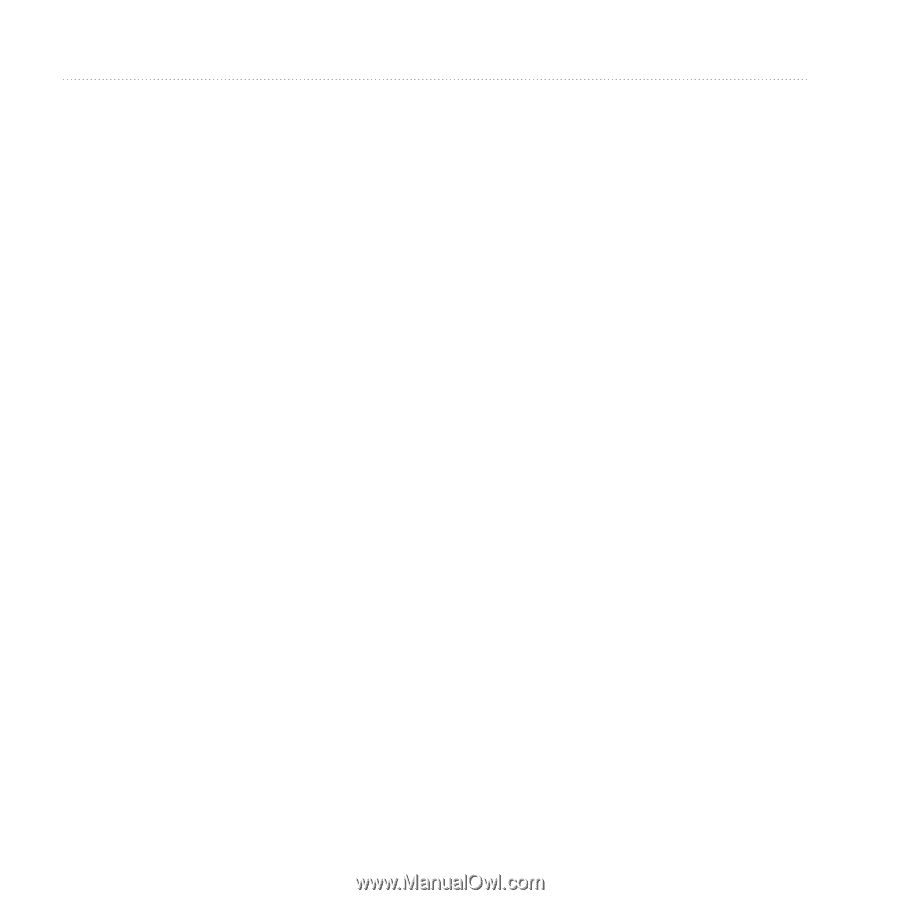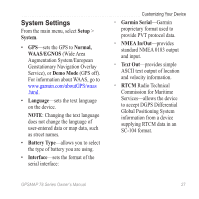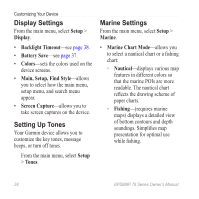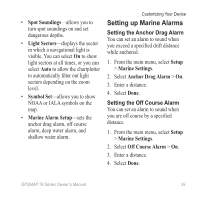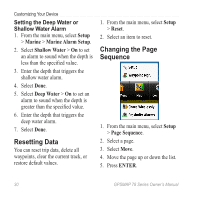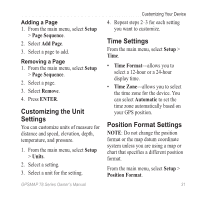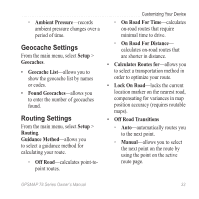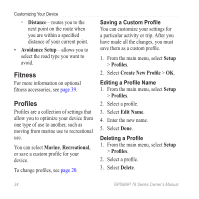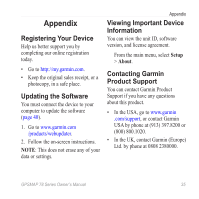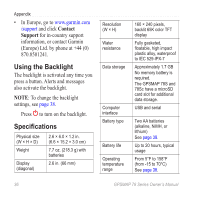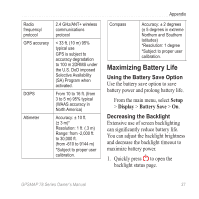Garmin GPSMAP 78sc Owner's Manual - Page 36
Altimeter Settings, Save When Power
 |
View all Garmin GPSMAP 78sc manuals
Add to My Manuals
Save this manual to your list of manuals |
Page 36 highlights
Customizing Your Device • Position Format-sets the position format in which a given location reading appears. • Map Datum-sets the coordinate system on which the map is structured. • Map Spheroid-shows the coordinate system the device is using. The default coordinate system is WGS 84. Altimeter Settings From the main menu, select Setup > Altimeter. • Auto Calibration-the altimeter to self-calibrates each time you turn the device on. • Barometer Mode ◦◦ Variable Elevation-the barometer functions while you are moving. ◦◦ Fixed Elevation-the barometer functions while you are stationary. • Pressure Trending ◦◦ Save When Power On- records pressure data only when the device is turned on. This can be useful when you are watching for pressure fronts. ◦◦ Save Always-records pressure data every 15 minutes, even when the device is turned off. • Plot Type ◦◦ Elevation/Time-records elevation changes over a period of time. ◦◦ Elevation/Distance-records elevation changes over a distance. ◦◦ Barometric Pressure-records barometric pressure over a period of time. 32 GPSMAP 78 Series Owner's Manual