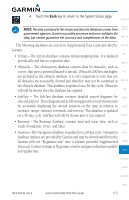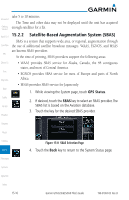Garmin GTN 625 Pilot's Guide - Page 286
Graph Symbol, Description - waas navigator
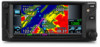 |
View all Garmin GTN 625 manuals
Add to My Manuals
Save this manual to your list of manuals |
Page 286 highlights
As the GPS receiver locks onto satellites, a signal strength bar appears for each Foreword satellite in view, with the appropriate satellite number (01-32, SBAS satellites will Getting have higher numbers) underneath each bar. The progress of satellite acquisition Started is shown in three stages: Xpdr Ctrl Graph Symbol Description Com/Nav FPL Direct-To Proc Wpt Info Map Traffic Terrain Weather Nearest Music Utilities System No signal strength bars The receiver is looking for the satellites indicated. Grey signal strength bars Yellow signal strength bars Cross-hatch cyan signal strength bars Solid cyan signal strength bars Solid green signal strength bars D The receiver has found the satellite(s) and is collecting data. The receiver has collected the necessary data but the satellite is not being used in the position solution as it has been excluded. The receiver has found the satellite(s) but it has been excluded by the FDE program as a faulty satellite. The receiver has collected the necessary data, but is not using the satellite in the position solution. The receiver has collected the necessary data and the satellite is being used in the position solution. The "D" character inside the bars indicates differential corrections (e.g. WAAS) are being used for that satellite. Table 15-2 Signal Strength Bar Graph Description The Time and other data may not be displayed until the unit has acquired enough satellites for a fix. The sky view display at the left of the page shows the satellites currently in view as well as their respective positions. The outer circle of the sky view represents the horizon (with north at the top of the circle); the inner circle represents 45° above the horizon and the center point shows the position directly overhead. Messages Symbols Appendix Index Each satellite has a 30-second data transmission that must be collected (hollow signal strength bar) before the satellite may be used for navigation (solid signal strength bar). Once the GPS receiver has determined your position, the GTN unit indicates your position, altitude, track and ground speed. The GPS receiver status field also displays the following messages under the appropriate conditions: 15-8 Garmin GTN 625/635/650 Pilot's Guide 190-01004-03 Rev. B