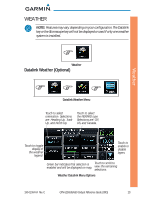Garmin GTN 650 Cockpit Reference Guide - Page 19
Datalink Weather Optional
 |
View all Garmin GTN 650 manuals
Add to My Manuals
Save this manual to your list of manuals |
Page 19 highlights
WEATHER NOTE: Features may vary, depending on your configuration.The Datalink key or the Stormscope key will not be displayed or used if only one weather system is installed. * * * * Weather Datalink Weather (Optional) Weather Datalink Weather Menu Touch to select orientation. Selections are: Heading Up, Track Up, and North Up. Touch to select the NEXRAD type. Selections are: Off, US, and Canada. Touch to toggle display of the weather legend. Touch to enable or disable layers. Green bar indicates that selection is enabled and will be displayed on map. Touch to scroll to view the remaining selections. Weather Datalink Menu Options 190-01004-04 Rev. C GTN 625/635/650 Cockpit Reference Guide (CRG) 13
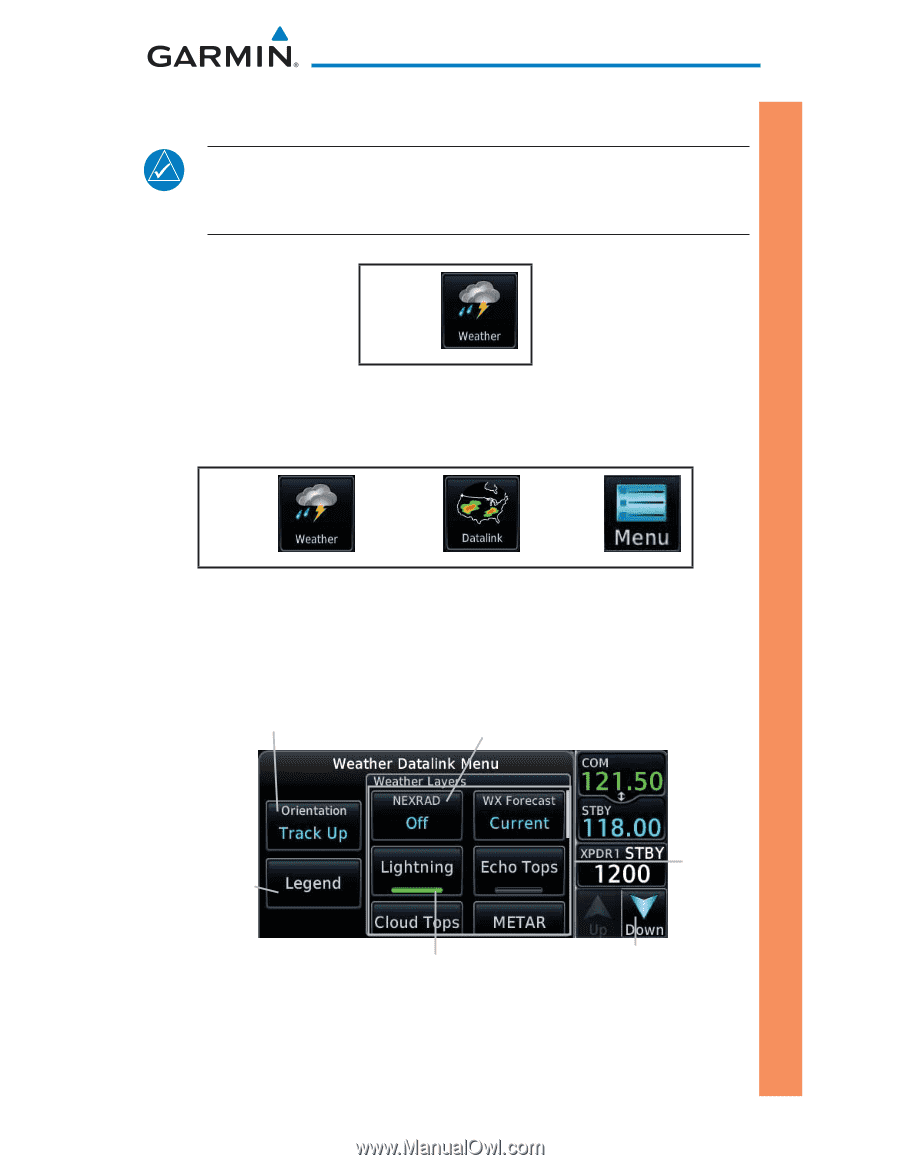
13
190-01004-04
Rev. C
GTN 625/635/650 Cockpit Reference Guide (CRG)
Weather
WEATHER
NOTE:
Features may vary, depending on your configuration. The Datalink
key or the Stormscope key will not be displayed or used if only one weather
system is installed.
*
Weather
Datalink Weather (Optional)
*
*
*
Datalink Weather Menu
Touch to select
orientation. Selections
are: Heading Up, Track
Up, and North Up.
Touch to select
the NEXRAD type.
Selections are: Off,
US, and Canada.
Touch to toggle
display of
the weather
legend.
Touch to scroll to
view the remaining
selections.
Touch to
enable or
disable
layers.
Green bar indicates that selection is
enabled and will be displayed on map.
Weather Datalink Menu Options