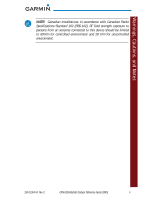Garmin GTN 650 Cockpit Reference Guide - Page 8
Nav/com Radio
 |
View all Garmin GTN 650 manuals
Add to My Manuals
Save this manual to your list of manuals |
Page 8 highlights
GPS/NAV/COM NAV/COM RADIO NOTE: The GTN 625/635/650 are all GPS/SBAS navigators. In addition, the GTN 635 has COM functionality and the GTN 650 has COM/NAV functionality. Active COM Frequency Active NAV Frequency Standby COM Frequency Standby NAV Frequency COM and NAV Radio Frequencies Selecting a NAV/COM Frequency using Rotary Knobs 1. Turn or momentarily press the small knob once to highlight the STBY field of COM or NAV. The knob function defaults to COM after 30 seconds of inactivity. 2. Turn the large knob to the desired MHz value. 3. Turn the small knob to the desired kHz value. 4. Press the small knob to confirm entry. 2 GTN 625/635/650 Cockpit Reference Guide (CRG) 190-01004-04 Rev. C
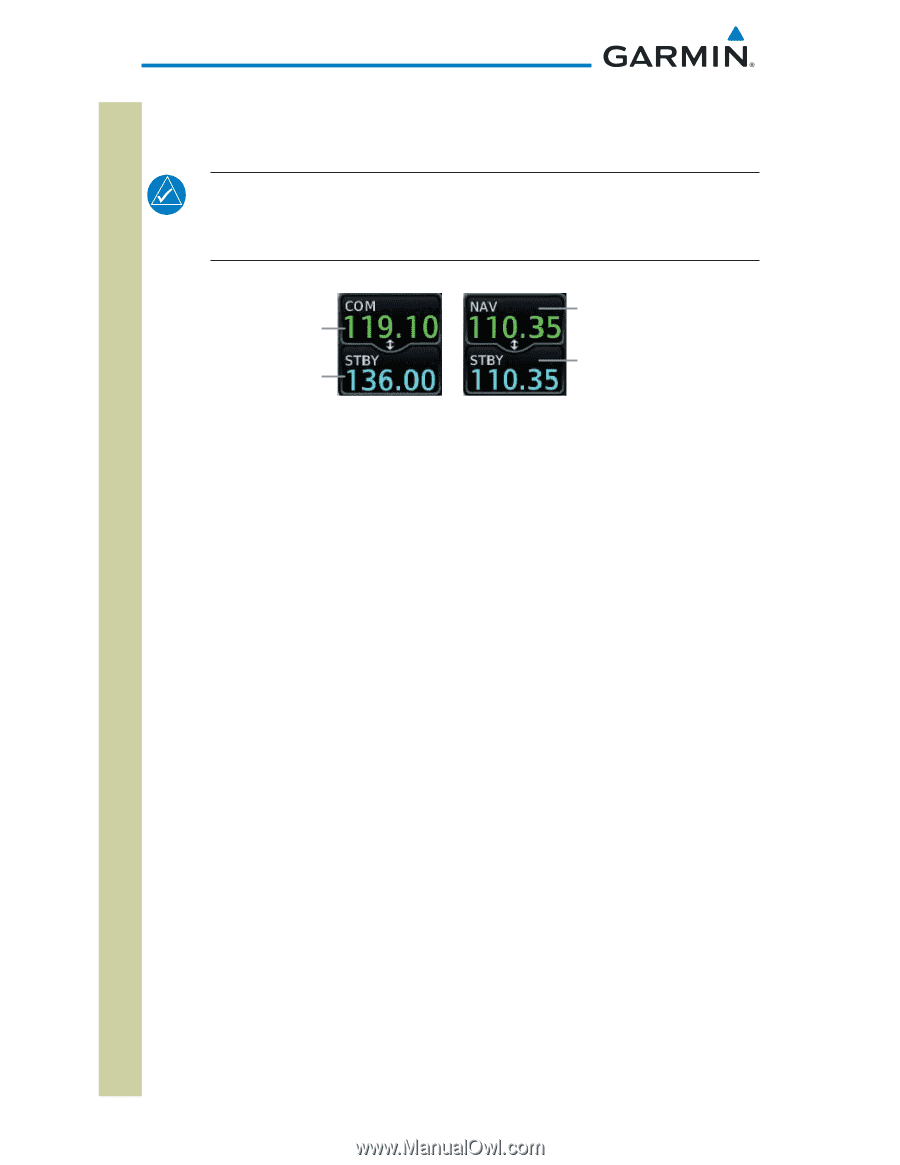
2
GTN 625/635/650 Cockpit Reference Guide (CRG)
190-01004-04
Rev. C
GPS/NAV/COM
NAV/COM RADIO
NOTE:
The GTN 625/635/650 are all GPS/SBAS navigators.
In addition,
the GTN 635 has COM functionality and the GTN 650 has COM/NAV
functionality.
Standby COM
Frequency
Standby NAV
Frequency
Active COM
Frequency
Active NAV
Frequency
COM and NAV Radio Frequencies
Selecting a NAV/COM Frequency using Rotary Knobs
Turn or momentarily press the
1.
small
knob once to highlight the STBY
field of COM or NAV.
The knob function defaults to COM after 30
seconds of inactivity.
Turn the
2.
large
knob to the desired MHz value.
Turn the
3.
small
knob to the desired kHz value.
Press the
4.
small
knob to confirm entry.