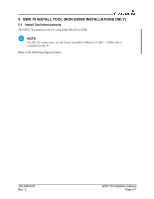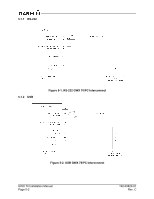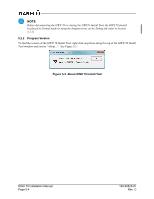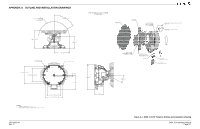Garmin GWX 70 Installation Manual - Page 55
CFG Data Tab, Configuration Tab, Radar Command, Primary, Secondary, Attitude Input
 |
View all Garmin GWX 70 manuals
Add to My Manuals
Save this manual to your list of manuals |
Page 55 highlights
5.2.3 CFG Data Tab This tab is used to set various GWX 70 configuration settings. Figure 5-4. Configuration Tab 1. Radar Command - Select the ARINC 429 source and speed for primary and secondary radar command. a) Primary Selections: A429 RX Channels 1-6 or Disabled b) Secondary Selections: A429 RX Channels 1-6 or Disabled 2. Attitude Input - Select the ARINC 429 source for primary and secondary attitude input. a) Primary Selections: A429 RX Channels 1-6 or Disabled b) Secondary Selections: A429 RX Channels 1-6 or Disabled 3. Extended Scan - Select if the display supports 120° extended horizontal scan. Un-select if the display supports 90° horizontal scan. Selections: Checked or Unchecked 190-00829-01 Rev. C GWX 70 Installation Manual Page 5-5