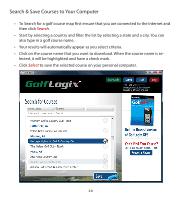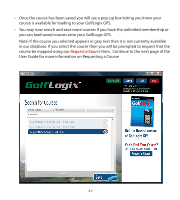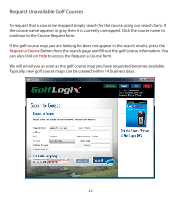Garmin GolfLogix GPS-8 User Guide - Page 17
Activate Your GolfLogix Membership, Option A, Submit
 |
UPC - 718122469918
View all Garmin GolfLogix GPS-8 manuals
Add to My Manuals
Save this manual to your list of manuals |
Page 17 highlights
Activate your GolfLogix Membership • To activate your GolfLogix membership, complete the Membership screen selecting Option A or Option B. Note: If your registration address is the same as your billing address, click on the box that says same as registration data. If not please fill in your credit card billing address for the annual membership. • Click Submit to activate your GolfLogix membership. 17

1·
Activate your GolfLogix Membership
•
To activate your GolfLogix membership, complete the Membership screen selecting
Option A
or
Option B
.
Note: If your registration address is the same as your billing address, click on the box
that says same as registration data. If not please fill in your credit card billing address
for the annual membership.
• Click
Submit
to activate your GolfLogix membership.