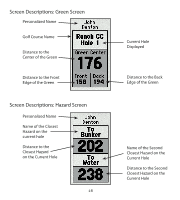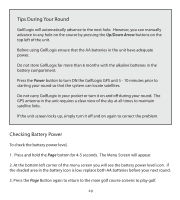Garmin GolfLogix GPS-8 User Guide - Page 32
Using the Help - course manager
 |
UPC - 718122469918
View all Garmin GolfLogix GPS-8 manuals
Add to My Manuals
Save this manual to your list of manuals |
Page 32 highlights
Chapter 5: Using the Help Section To access GolfLogix Course Manager Help click the red Help button in the upper right hand corner. The Help Sections contains three sub-sections: The User Guide, Course Help, and GolfLogix Contact Information. The Help Section also contains a comprehensive list of Frequently Asked Questions. If you don't find the answer you are looking for in this User Guide make sure to view our list of FAQ's. Click Here to View all FAQ's 32

³2
Chapter 5:
Using the Help Section
To access GolfLogix Course Manager Help click the red
Help
button in the upper right hand
corner.
The Help Sections contains three sub-sections: The User Guide, Course Help, and
GolfLogix Contact Information.
The Help Section also contains a comprehensive list of
Fre-
quently Asked Questions
. If you don’t find the answer you are looking for in this User Guide
make sure to view our list of FAQ’s.
Click Here to View all FAQ’s