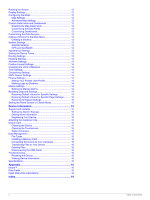Rotating the Screen
..................................................................
12
Display Settings
........................................................................
12
Configuring the Maps
................................................................
12
Map Settings
........................................................................
12
Advanced Map Settings
.......................................................
12
Custom Data Fields and Dashboards
.......................................
12
Enabling the Map Data Fields
..............................................
12
Customizing the Data Fields
................................................
12
Customizing Dashboards
.....................................................
12
Customizing the Data Screens
.................................................
12
Adding a Shortcut to the Main Menu
........................................
12
Creating a Shortcut
..............................................................
13
System Settings
........................................................................
13
Satellite Settings
..................................................................
13
GPS and GLONASS
............................................................
13
Appearance Settings
................................................................
13
Setting the Device Tones
..........................................................
13
Routing Settings
.......................................................................
13
Heading Settings
......................................................................
13
Altimeter Settings
......................................................................
13
Position Format Settings
...........................................................
14
Changing the Units of Measure
................................................
14
Time Settings
............................................................................
14
Geocaching Settings
.................................................................
14
ANT+ Sensor Settings
..............................................................
14
Fitness Settings
........................................................................
14
Setting Your Fitness User Profile
.........................................
14
Marking Laps by Distance
....................................................
14
Marine Settings
.........................................................................
14
Setting Up Marine Alarms
....................................................
14
Resetting Data and Settings
.....................................................
14
Restoring Default Values for Specific Settings
....................
14
Restoring Default Values for Specific Page Settings
...........
15
Restoring All Default Settings
..............................................
15
Setting the Home Screen to Classic Mode
...............................
15
Device Information
.......................................................
15
Support and Updates
................................................................
15
Setting Up Garmin Express
.................................................
15
Getting More Information
.....................................................
15
Registering Your Device
......................................................
15
Attaching the Carabiner Clip
.....................................................
15
Device Care
..............................................................................
15
Cleaning the Device
.............................................................
15
Cleaning the Touchscreen
...................................................
15
Water Immersion
..................................................................
15
Data Management
....................................................................
15
File Types
............................................................................
15
Installing a Memory Card
.....................................................
15
Connecting the Device to Your Computer
...........................
16
Transferring Files to Your Device
........................................
16
Deleting Files
.......................................................................
16
Disconnecting the USB Cable
..............................................
16
Troubleshooting
........................................................................
16
Resetting the Device
............................................................
16
Viewing Device Information
.................................................
16
Specifications
............................................................................
16
Appendix
.......................................................................
16
tempe™
....................................................................................
16
Data Fields
................................................................................
16
Heart Rate Zone Calculations
...................................................
18
Index
..............................................................................
19
ii
Table of Contents