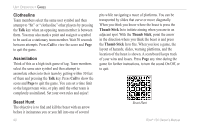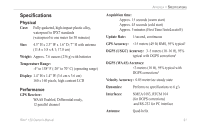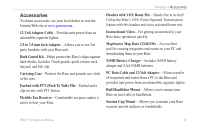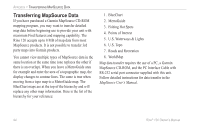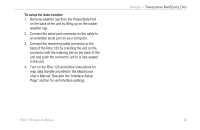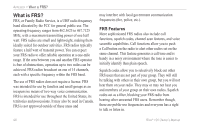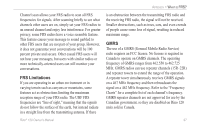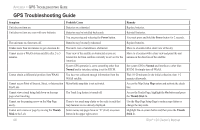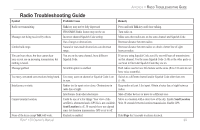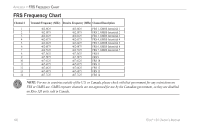Garmin Rino 120 Owner's Manual - Page 101
To setup for data transfer, MapSource, User's Manual - interface cable
 |
UPC - 053759031962
View all Garmin Rino 120 manuals
Add to My Manuals
Save this manual to your list of manuals |
Page 101 highlights
To setup for data transfer: 1. Remove weather cap from the Power/Data Port on the back of the unit by lifting up on the rubber weather cap. 2. Connect the serial port connector on the cable to an available serial port on your computer. 3. Connect the remaining cable connector to the back of the Rino 120 by orienting the slot on the connector with the indexing bar on the back of the unit and push the connector until it is fully seated in the unit. 4. Turn on the Rino 120 and follow instructions for map data transfer provided in the MapSource User's Manual. See also the "Interface Setup Page" section for unit interface settings. APPENDIX > TRANSFERRING MAPSOURCE DATA Rino® 120 Owner's Manual 95
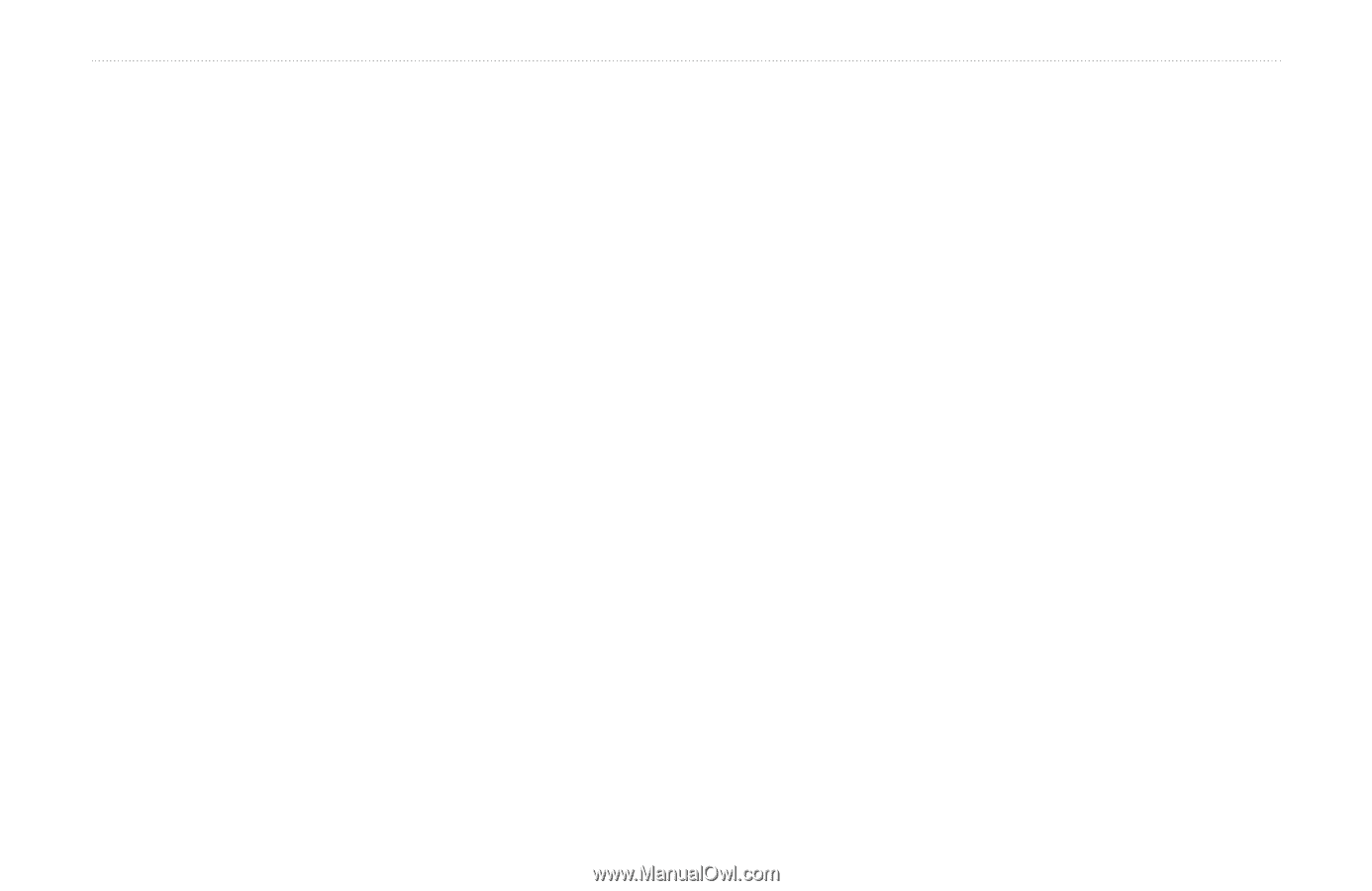
Rino
®
120 Owner’s Manual
95
A
PPENDIX
>
T
RANSFERRING
M
AP
S
OURCE
D
ATA
To setup for data transfer:
1.
Remove weather cap from the Power/Data Port
on the back of the unit by lifting up on the rubber
weather cap.
2.
Connect the serial port connector on the cable to
an available serial port on your computer.
3.
Connect the remaining cable connector to the
back of the Rino 120 by orienting the slot on the
connector with the indexing bar on the back of the
unit and push the connector until it is fully seated
in the unit.
4.
Turn on the Rino 120 and follow instructions for
map data transfer provided in the
MapSource
User’s Manual
. See also the “Interface Setup
Page” section for unit interface settings.