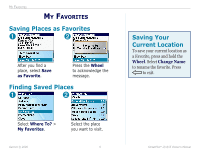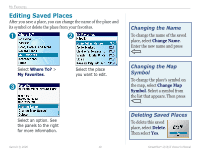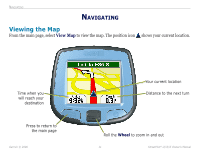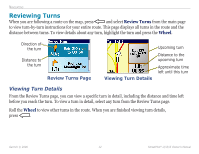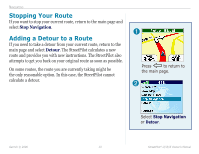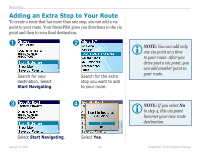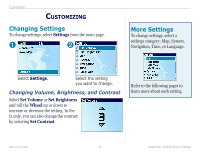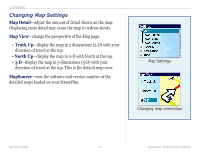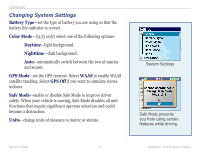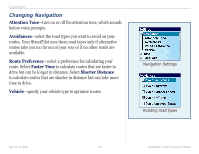Garmin StreetPilot I2 Owner's Manual - Page 18
Adding an Extra Stop to Your Route, Start Navigating
 |
UPC - 753759048969
View all Garmin StreetPilot I2 manuals
Add to My Manuals
Save this manual to your list of manuals |
Page 18 highlights
NAVIGATING Adding an Extra Stop to Your Route To create a route that has more than one stop, you can add a via point to your route. Your StreetPilot gives you directions to the via point and then to your final destination. ➊ ➋ Search for your destination. Select Start Navigating. Search for the extra stop you want to add to your route. NOTE: You can add only one via point at a time to your route. After you drive past a via point, you can add another point to your route. ➌ ➍ NOTE: If you select No in step 4, this via point becomes your new route destination. Select Start Navigating. Garmin © 2006 Select Yes. 14 StreetPilot® i2/i3/i5 Owner's Manual

Garmin © 2006
14
StreetPilot
®
i2/i3/i5 Owner’s Manual
N
AVIGATING
Adding an Extra Stop to Your Route
To create a route that has more than one stop, you can add a via
point to your route. Your StreetPilot gives you directions to the via
point and then to your final destination.
Search for your
destination. Select
Start Navigating
.
➊
➋
Search for the extra
stop you want to add
to your route.
➌
Select
Start Navigating
.
➍
Select
Yes
.
NOTE:
You can add only
one via point at a time
to your route. After you
drive past a via point, you
can add another point to
your route.
NOTE:
If you select
No
in step 4, this via point
becomes your new route
destination.