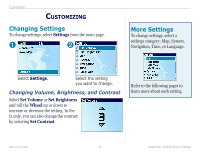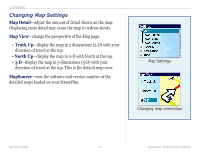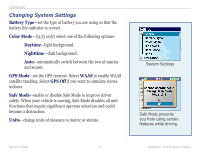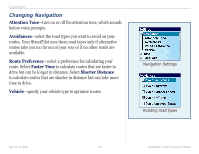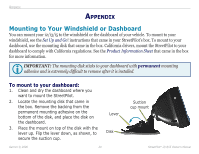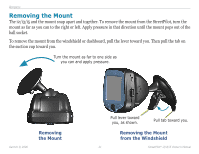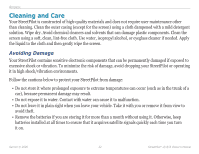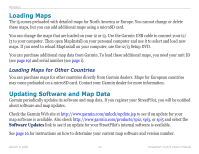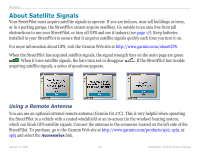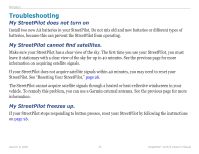Garmin StreetPilot I5 Owner's Manual - Page 24
Appendix, Mounting to Your Windshield or Dashboard
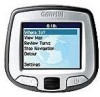 |
UPC - 753759051983
View all Garmin StreetPilot I5 manuals
Add to My Manuals
Save this manual to your list of manuals |
Page 24 highlights
APPENDIX APPENDIX Mounting to Your Windshield or Dashboard You can mount your i2/i3/i5 to the windshield or the dashboard of your vehicle. To mount to your windshield, see the Set Up and Go! instructions that came in your StreetPilot's box. To mount to your dashboard, use the mounting disk that came in the box. California drivers, mount the StreetPilot to your dashboard to comply with California regulations. See the Product Information Sheet that came in the box for more information. IMPORTANT: The mounting disk sticks to your dashboard with permanent mounting adhesive and is extremely difficult to remove after it is installed. To mount to your dashboard: 1. Clean and dry the dashboard where you want to mount the StreetPilot. 2. Locate the mounting disk that came in the box. Remove the backing from the permanent mounting adhesive on the bottom of the disk, and place the disk on the dashboard. 3. Place the mount on top of the disk with the lever up. Flip the lever down, as shown, to secure the suction cup. Lever Disk Garmin © 2006 20 Suction cup mount StreetPilot® i2/i3/i5 Owner's Manual