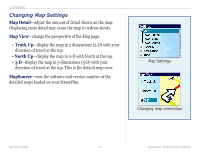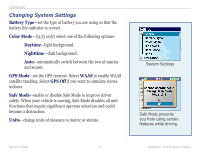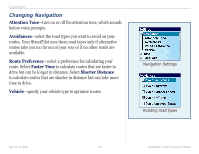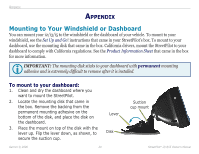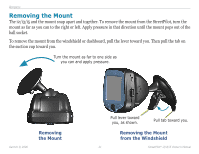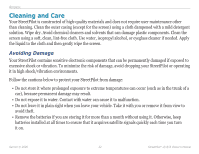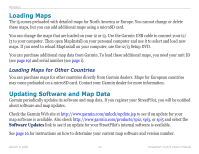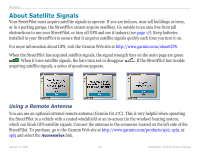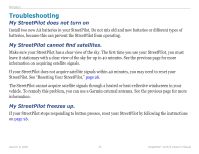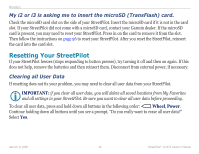Garmin StreetPilot I5 Owner's Manual - Page 25
Removing the Mount, Removing, the Mount, from the Windshield
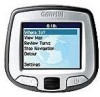 |
UPC - 753759051983
View all Garmin StreetPilot I5 manuals
Add to My Manuals
Save this manual to your list of manuals |
Page 25 highlights
APPENDIX Removing the Mount The i2/i3/i5 and the mount snap apart and together. To remove the mount from the StreetPilot, turn the mount as far as you can to the right or left. Apply pressure in that direction until the mount pops out of the ball socket. To remove the mount from the windshield or dashboard, pull the lever toward you. Then pull the tab on the suction cup toward you. Turn the mount as far to one side as you can and apply pressure. Garmin © 2006 Removing the Mount Pull lever toward you, as shown. Pull tab toward you. Removing the Mount from the Windshield 21 StreetPilot® i2/i3/i5 Owner's Manual

Garmin © 2006
21
StreetPilot
®
i2/i3/i5 Owner’s Manual
A
PPENDIX
Removing the Mount
The i2/i3/i5 and the mount snap apart and together. To remove the mount from the StreetPilot, turn the
mount as far as you can to the right or left. Apply pressure in that direction until the mount pops out of the
ball socket.
To remove the mount from the windshield or dashboard, pull the lever toward you. Then pull the tab on
the suction cup toward you.
Turn the mount as far to one side as
you can and apply pressure.
Removing
the Mount
Removing the Mount
from the Windshield
Pull lever toward
you, as shown.
Pull tab toward you.