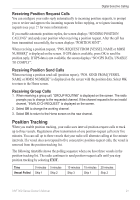Garmin VHF 300 Owner's Manual - Page 28
Viewing and Deactivating Vessels on the Position Tracking List
 |
UPC - 753759094652
View all Garmin VHF 300 manuals
Add to My Manuals
Save this manual to your list of manuals |
Page 28 highlights
Digital Selective Calling Position data received from stations that respond to position-request calls is sent over the NMEA network, so that you can track the vessels using your Garmin chartplotter. For more information on NMEA 0183 and NMEA 2000, see page 29. Selecting the Vessels and Activating the Call 1. Press the DSC key. 2. Select POS. TRACKING > ADD ENTRY. You can have no more than three vessels on the position tracking list at one time. If you select ADD ENTRY and the radio sounds a triple error beep, you must delete an entry before adding another. 3. Select the vessels from the directory. 4. Select BEGIN TRACKING. The icon is displayed to indicate that position tracking is in progress. 5. Select EXIT to stop position tracking. Viewing and Deactivating Vessels on the Position Tracking List 1. Press the DSC key. 2. Select POS. TRACKING. 3. To view the vessels on the list, select VESSELS. 4. To configure the radio to keep a vessel on the list, but to not call that vessel for position tracking information, select the vessel. 5. Select OFF. Deleting a Vessel from the Position Tracking List 1. Press the DSC key. 2. Select POS. TRACKING > DELETE. 3. Select the vessel. 4. Select YES to delete the vessel from the list. Select NO to return to the previous screen without deleting. 22 VHF 300 Series Owner's Manual