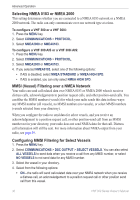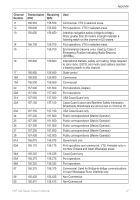Garmin VHF 300 Owner's Manual - Page 41
Appendix, Alarms and Messages
 |
UPC - 753759094652
View all Garmin VHF 300 manuals
Add to My Manuals
Save this manual to your list of manuals |
Page 41 highlights
Appendix Appendix Alarms and Messages The radio may generate the following alarms or system messages. Battery Alarm If the radio detects a voltage greater than 15.8 Vdc or less than 10 Vdc, "HIGH VOLTAGE" or "LOW VOLTAGE" is displayed on the screen. Check the wiring if any of these conditions occur. Main in Use When the primary VHF 300 series radio unit is being used, "MAIN IN USE" is displayed on the screen of all remote Garmin GHS series handsets. The screen returns to normal three seconds after the last input on the primary station. Remote handset stations cannot interrupt the primary radio unit. However, remote handset stations can interrupt the operation of other handset stations. WX (Weather Alert) If you set the WX alarm and an incoming weather alert is detected, the radio automatically tunes to the WX channel that is broadcasting the alert. See page 11 for more information on weather alerts. GPS Data Alarm When GPS data from a NMEA network or position data you entered manually is over four hours old, the alarm tone beeps and "DATA IS OVER 4 HOURS OLD" is displayed on the screen. • Select IGNORE to disregard the alarm and to turn off the alarm beeping. When you take no action after three minutes, IGNORE is selected automatically. • Select SET to enter a new position. See page 26 for more information on manually entering position data. Invalid GPS Data Alarm When GPS data from a NMEA network or position data you entered manually is over 23.5 hours old, "DATA IS INVALID" is displayed on the screen. The radio will not transmit position data that is more than 23.5 hours old. • Select IGNORE to discard the old position data. The screen displays "NO GPS INFO" on the Home screen. When you take no action after three minutes, IGNORE is selected automatically. VHF 300 Series Owner's Manual 35