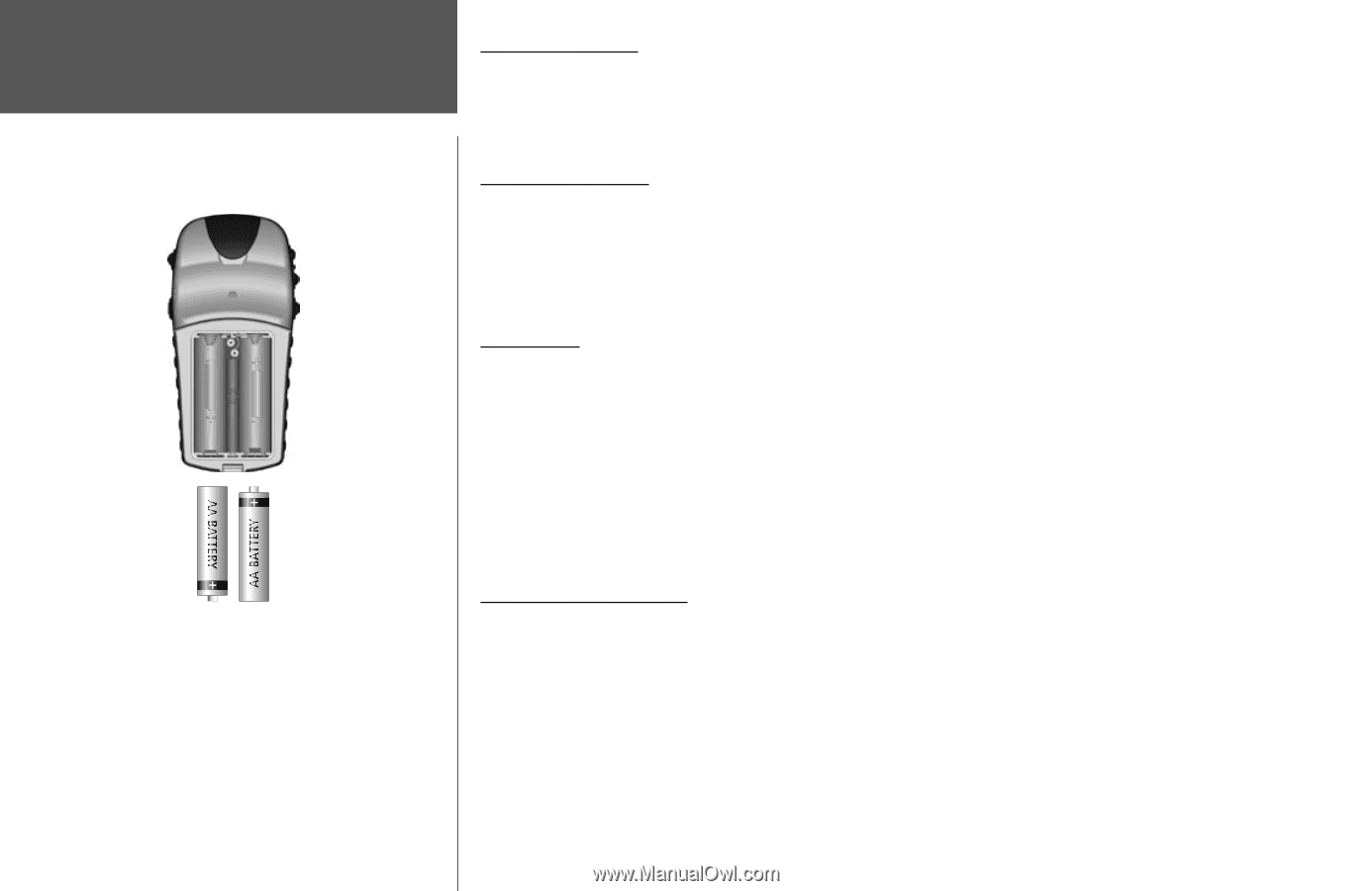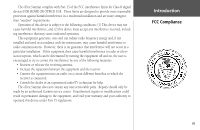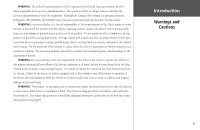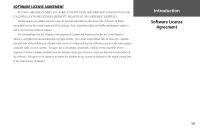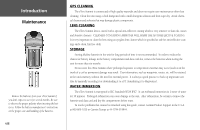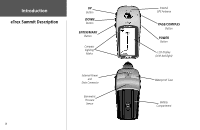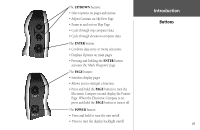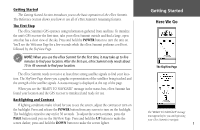Garmin eTrex Summit Owner's Manual (Software Version 3.00 and above) &nbs - Page 10
Maintenance - manual
 |
View all Garmin eTrex Summit manuals
Add to My Manuals
Save this manual to your list of manuals |
Page 10 highlights
Introduction Maintenance Remove the batteries from your eTrex Summit if you don't expect to use it for several months. Be sure to observe the proper polarity when inserting the batteries. Follow the battery manufacturer's instructions on the proper care and handling of the batteries. viii GPS CLEANING The eTrex Summit is constructed of high quality materials and does not require user maintenance other than cleaning. Clean the unit using a cloth dampened with a mild detergent solution and then wipe dry. Avoid chemical cleaners and solvents that may damage plastic components. LENS CLEANING The eTrex Summit lens is coated with a special anti-reflective coating which is very sensitive to skin oils, waxes and abrasive cleaners. CLEANERS CONTAINING AMMONIA WILL HARM THE ANTI-REFLECTIVE COATING. It is very important to clean the lens using an eyeglass lens cleaner which is specified as safe for anti-reflective coatings and a clean, lint free cloth. STORAGE Storing alkaline batteries in the unit for long periods of time is not recommended. In order to reduce the chance for battery leakage in the battery compartment and data card slot, remove the batteries when storing the unit for more than six months. Do not store the eTrex Summit where prolonged exposure to temperature extremes may occur (such as in the trunk of a car) as permanent damage may result. User information, such as waypoints, routes, etc. will be retained in the unit's memory without the need for external power. It is always a good practice to back up important user data by manually recording it or downloading it to a PC (transferring it to MapSource). WATER IMMERSION The eTrex Summit is waterproof to IEC Standard 60529 IPX7. It can withstand immersion in 1 meter of water for 30 minutes. Prolonged submersion can cause damage to the unit. After submersion, be certain to remove the batteries and data card and dry the compartments before reuse. To resolve problems that cannot be remedied using this guide, contact Garmin Product Support in the U.S.A. at 800-800-1020 or Garmin Europe at 44-1794-519944.