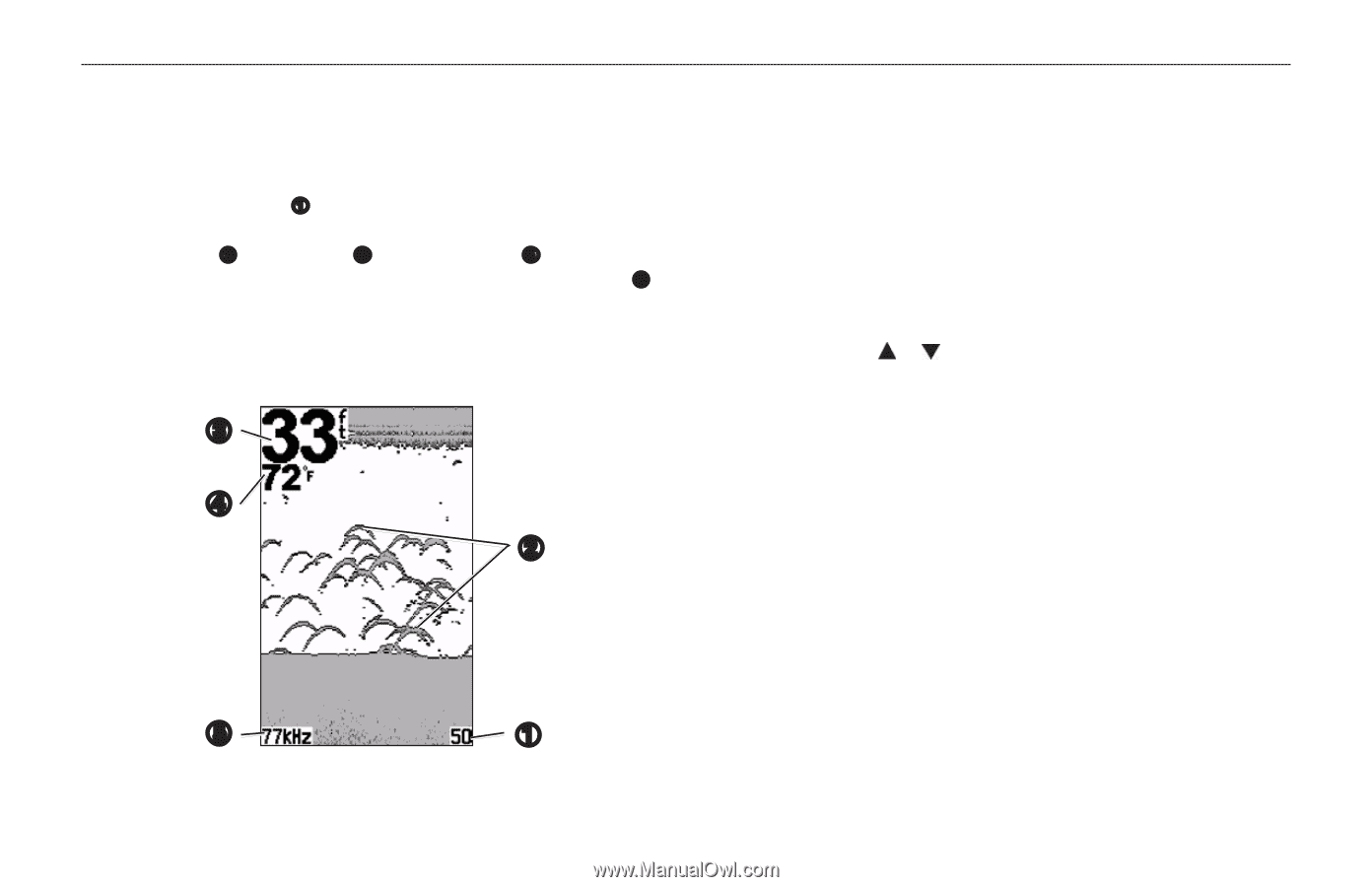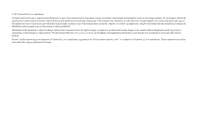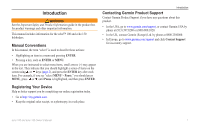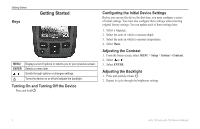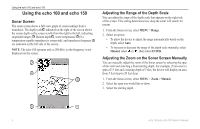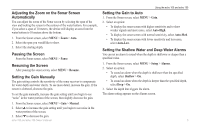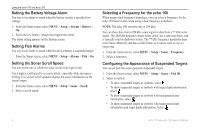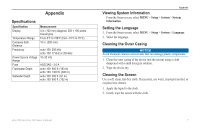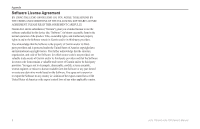Garmin echo 150 Owner's Manual - Page 6
Using the echo 100 and echo 150 - operator manual
 |
View all Garmin echo 150 manuals
Add to My Manuals
Save this manual to your list of manuals |
Page 6 highlights
Using the echo 100 and echo 150 Using the echo 100 and echo 150 Sonar Screen The sonar screen shows a full-view graph of sonar readings from a transducer. The depth scale ➊ indicated on the right of the screen shows the screen depth as the screen scrolls from the right to the left, indicating suspended targets ➋. Bottom depth ➌, water temperature ➍ (if a temperature-capable transducer is connected), and transducer frequency ➎ are indicated on the left side of the screen. Note: The echo 100 operates only at 200 kHz, so the frequency is not displayed on the screen. ➌ ➍ ➋ Adjusting the Range of the Depth Scale You can adjust the range of the depth scale that appears on the right side of the screen. This setting determines how deep the sonar will search for returns. 1. From the Sonar screen, select MENU > Range. 2. Select an option: • To allow the device to adjust the range automatically based on the depth, select Auto. • To increase or decrease the range of the depth scale manually, select Manual, select or , then select ENTER. Adjusting the Zoom on the Sonar Screen Manually You can manually adjust the zoom of the Sonar screen by selecting the span of the view and selecting a fixed starting depth. For example, if you select a span of 15 feet and a starting depth of 5 feet, the device will display an area from 5 feet deep to 20 feet deep. 1. From the Sonar screen, select Menu > Zoom > Manual. 2. Select the span you would like to show. 3. Select the starting depth. ➎ ➊ 4 echo 100 and echo 150 Owner's Manual