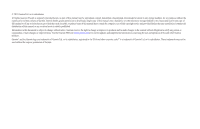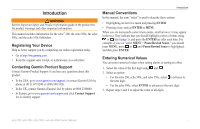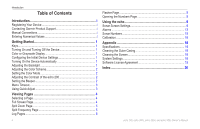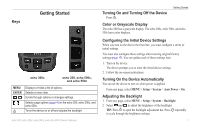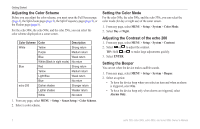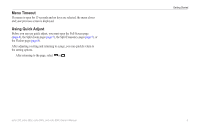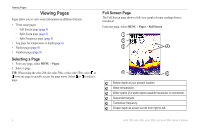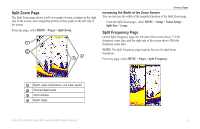ii
echo 200, echo 300c, echo 500c, and echo 550c Owner’s Manual
Introduction
TAble of Contents
Introduction
..............................................................................
i
Registering Your Device
.......................................................................
i
Contacting Garmin Product Support
.....................................................
i
Manual Conventions
.............................................................................
i
Entering Numerical Values
...................................................................
i
gettinG StArted
........................................................................
1
Keys
....................................................................................................
1
Turning On and Turning Off the Device
..............................................
1
Color or Grayscale Display
.................................................................
1
Configuring the Initial Device Settings
................................................
1
Turning On the Device Automatically
.................................................
1
Adjusting the Backlight
.......................................................................
1
Adjusting the Color Scheme
...............................................................
2
Setting the Color Mode
.......................................................................
2
Adjusting the Contrast of the echo 200
..............................................
2
Setting the Beeper
..............................................................................
2
Menu Timeout
.....................................................................................
3
Using Quick Adjust
.............................................................................
3
ViewinG PAGes
........................................................................
4
Selecting a Page
................................................................................
4
Full Screen Page
................................................................................
4
Split Zoom Page
.................................................................................
5
Split Frequency Page
.........................................................................
5
Log Pages
..........................................................................................
6
Flasher Page
......................................................................................
8
Opening the Numbers Page
...............................................................
8
UsinG the echo
........................................................................
9
Sonar Screen Settings
........................................................................
9
Alarms
..............................................................................................
13
Sonar Numbers
................................................................................
15
Calibration
........................................................................................
16
appendix
...............................................................................
18
Specifications
...................................................................................
18
Cleaning the Outer Casing
...............................................................
18
Cleaning the Screen
.........................................................................
18
System Settings
................................................................................
18
Software License Agreement
............................................................
19
Index
......................................................................................
20