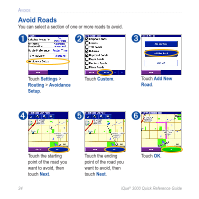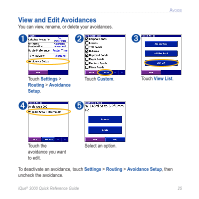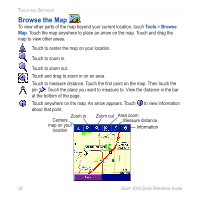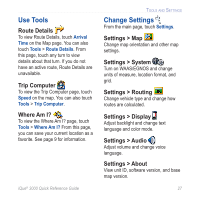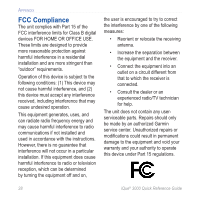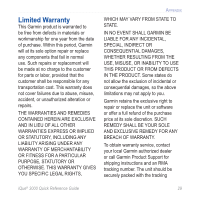Garmin iQue 3000 Quick Reference Guide - Page 28
Avoid Roads
 |
UPC - 753759049812
View all Garmin iQue 3000 manuals
Add to My Manuals
Save this manual to your list of manuals |
Page 28 highlights
AVOIDS Avoid Roads You can select a section of one or more roads to avoid. ➊ ➋ ➌ Touch Settings > Routing > Avoidance Setup. Touch Custom. Touch Add New Road. ➍ ➎ ➏ Touch the starting point of the road you want to avoid, then touch Next. 24 Touch the ending point of the road you want to avoid, then touch Next. Touch OK. iQue® 3000 Quick Reference Guide

24
iQue
®
3000 Quick Reference Guide
A
VOIDS
Avoid Roads
You can select a section of one or more roads to avoid.
Touch
Custom
.
➋
➊
Touch
Add New
Road
.
➏
➌
➎
Touch
Settings
>
Routing
>
Avoidance
Setup
.
Touch
OK
.
➍
Touch the ending
point of the road you
want to avoid, then
touch
Next
.
Touch the starting
point of the road you
want to avoid, then
touch
Next
.