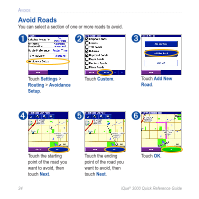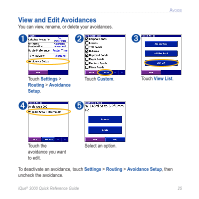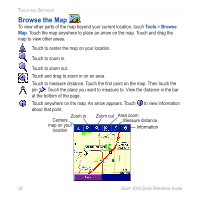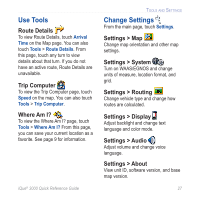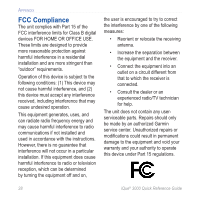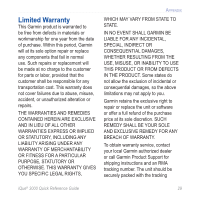Garmin iQue 3000 Quick Reference Guide - Page 29
View and Edit Avoidances, Custom, View List, Settings, Routing, Avoidance, Setup, Avoidance Setup
 |
UPC - 753759049812
View all Garmin iQue 3000 manuals
Add to My Manuals
Save this manual to your list of manuals |
Page 29 highlights
View and Edit Avoidances You can view, rename, or delete your avoidances. ➊ ➋ ➌ AVOIDS Touch Settings > Routing > Avoidance Setup. Touch Custom. ➍ ➎ Touch View List. Touch the avoidance you want to edit. Select an option. To deactivate an avoidance, touch Settings > Routing > Avoidance Setup, then uncheck the avoidance. iQue® 3000 Quick Reference Guide 25

iQue
®
3000 Quick Reference Guide
25
A
VOIDS
View and Edit Avoidances
You can view, rename, or delete your avoidances.
Touch
Custom
.
➋
➊
Touch
View List
.
➌
➎
Touch
Settings
>
Routing
>
Avoidance
Setup
.
➍
Select an option.
Touch the
avoidance you want
to edit.
To deactivate an avoidance, touch
Settings
>
Routing
>
Avoidance Setup
, then
uncheck the avoidance.