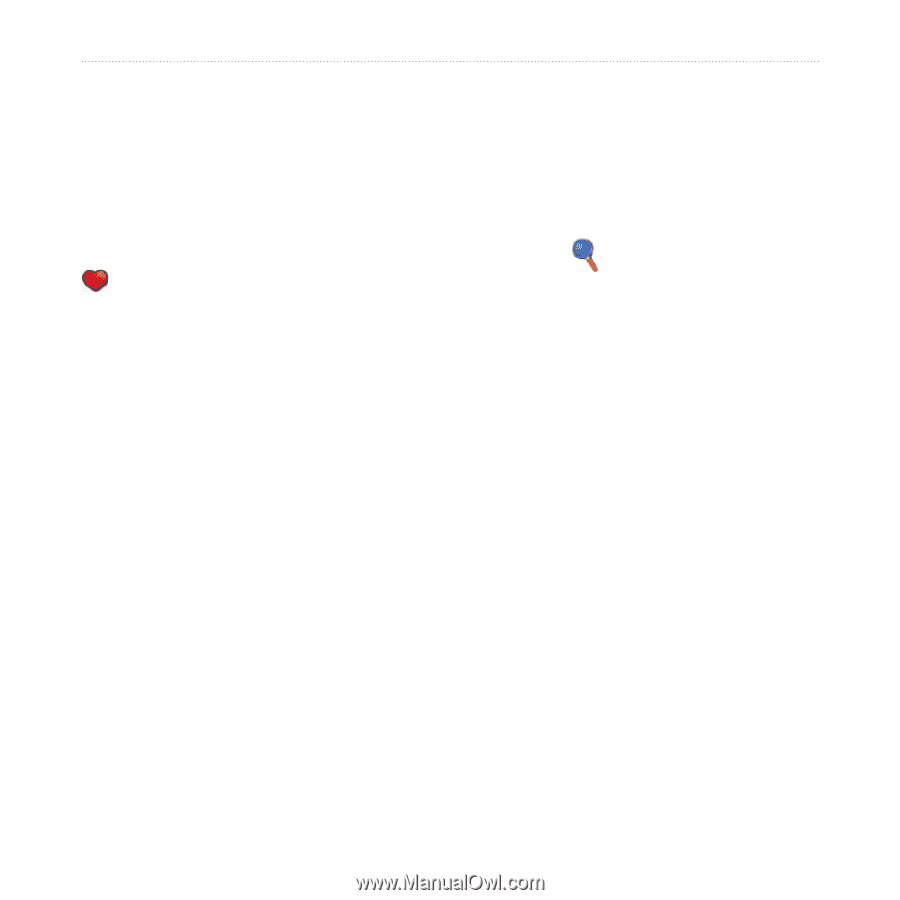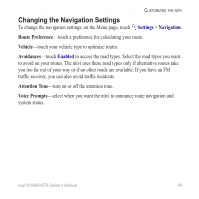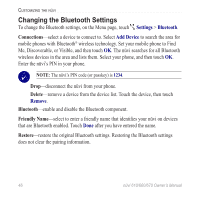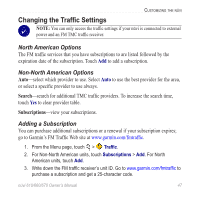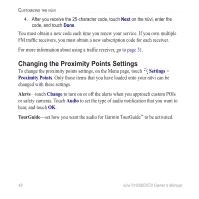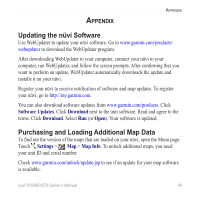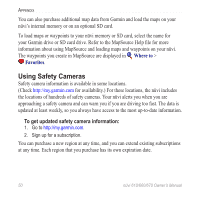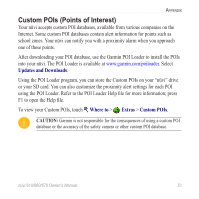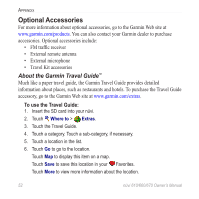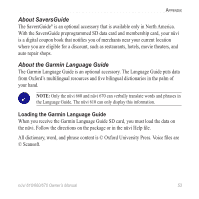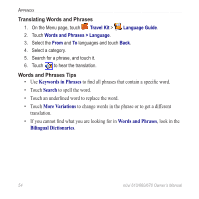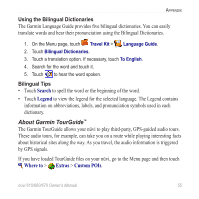Garmin nuvi 670 Owner's Manual - Page 56
Using Safety Cameras, Where to, Favorites - map updates
 |
UPC - 753759068035
View all Garmin nuvi 670 manuals
Add to My Manuals
Save this manual to your list of manuals |
Page 56 highlights
Appendix You can also purchase additional map data from Garmin and load the maps on your nüvi's internal memory or on an optional SD card. To load maps or waypoints to your nüvi memory or SD card, select the name for your Garmin drive or SD card drive. Refer to the MapSource Help file for more information about using MapSource and loading maps and waypoints on your nüvi. The waypoints you create in MapSource are displayed in Where to > Favorites. Using Safety Cameras Safety camera information is available in some locations. (Check http://my.garmin.com for availability.) For these locations, the nüvi includes the locations of hundreds of safety cameras. Your nüvi alerts you when you are approaching a safety camera and can warn you if you are driving too fast. The data is updated at least weekly, so you always have access to the most up-to-date information. To get updated safety camera information: 1. Go to http://my.garmin.com. 2. Sign up for a subscription. You can purchase a new region at any time, and you can extend existing subscriptions at any time. Each region that you purchase has its own expiration date. 50 nüvi 610/660/670 Owner's Manual