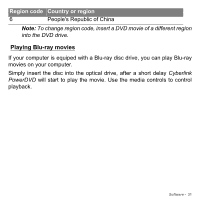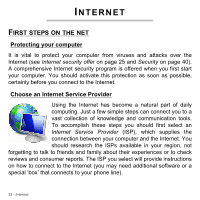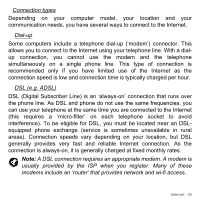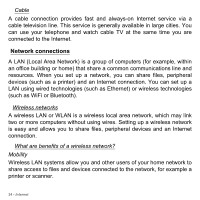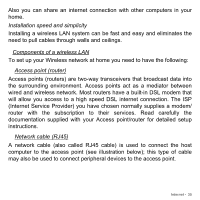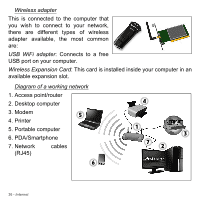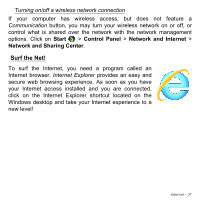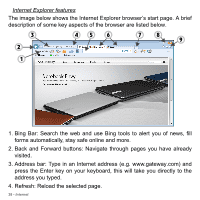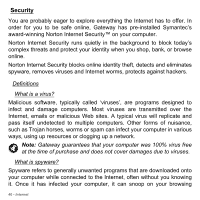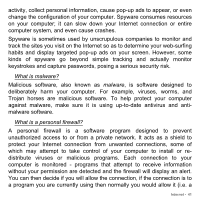Gateway DX4380G Generic User Guide - Page 36
Wireless adapter, USB WiFi adapter, Wireless Expansion Card, Diagram of a working network
 |
View all Gateway DX4380G manuals
Add to My Manuals
Save this manual to your list of manuals |
Page 36 highlights
Wireless adapter This is connected to the computer that you wish to connect to your network, there are different types of wireless adapter available, the most common are: USB WiFi adapter: Connects to a free USB port on your computer. Wireless Expansion Card: This card is installed inside your computer in an available expansion slot. Diagram of a working network 1. Access point/router 2. Desktop computer 3. Modem 5 4. Printer 5. Portable computer 6. PDA/Smartphone 7. Network (RJ45) cables 4 1 3 72 6 36 - Internet
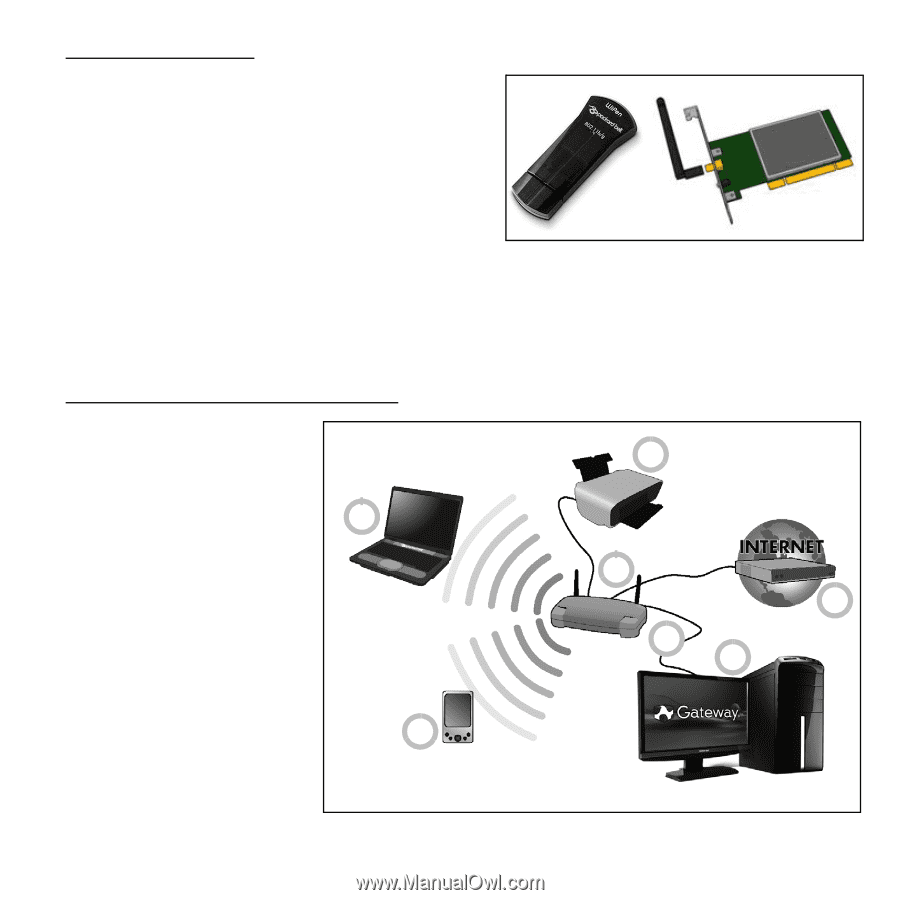
36 -
Internet
Wireless adapter
This is connected to the computer that
you wish to connect to your network,
there are different types of wireless
adapter available, the most common
are:
USB WiFi adapter
: Connects to a free
USB port on your computer.
Wireless Expansion Card
: This card is installed inside your computer in an
available expansion slot.
Diagram of a working network
1. Access point/router
2. Desktop computer
3. Modem
4. Printer
5. Portable computer
6. PDA/Smartphone
7. Network
cables
(RJ45)
1
2
3
4
5
6
7