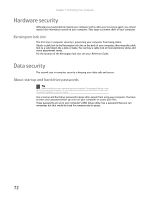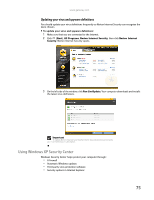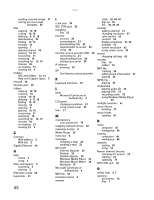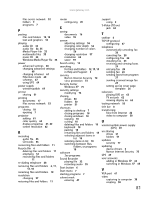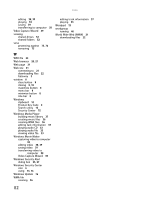Gateway DX442XP 8512979 - Gateway Computer User Guide (for computers with Wind - Page 83
Security updates
 |
View all Gateway DX442XP manuals
Add to My Manuals
Save this manual to your list of manuals |
Page 83 highlights
www.gateway.com Security updates To keep your computer secure, you need to keep Windows XP and your computer's system software up to date. Windows Update If a hacker finds a way to bypass the security features built into Windows XP, Microsoft creates a high-priority Windows update to fix the problem. You should update Windows regularly to keep your computer secure. • Click Express to download high-priority updates. These updates include security updates. • Click Custom to download high-priority, Windows software, and hardware driver updates. These updates include security updates. 77
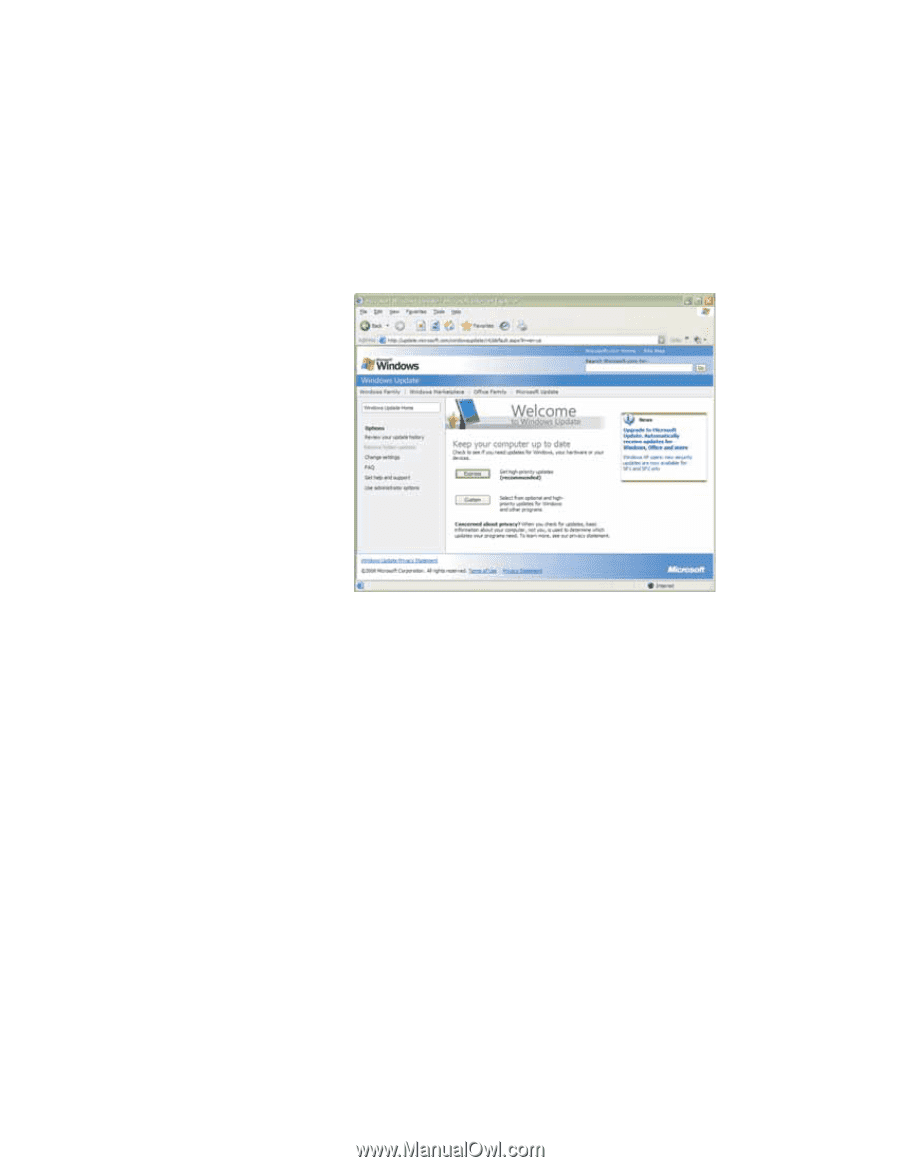
www.gateway.com
77
Security updates
To keep your computer secure, you need to keep Windows XP and your computer’s system software
up to date.
Windows Update
If a hacker finds a way to bypass the security features built into Windows XP, Microsoft creates a
high-priority Windows update to fix the problem. You should update Windows regularly to keep
your computer secure.
•
Click
Express
to download high-priority updates. These updates include security updates.
•
Click
Custom
to download high-priority, Windows software, and hardware driver updates.
These updates include security updates.