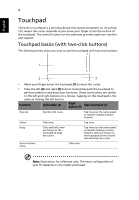Gateway LT27 Generic User Guide - Page 21
Indicators - hard drive
 |
View all Gateway LT27 manuals
Add to My Manuals
Save this manual to your list of manuals |
Page 21 highlights
English 3 Indicators The computer has several easy-to-read status indicators. Icon Function Power Description Indicates the computer's power status. Battery HDD Indicates the computer's battery status. Indicates when the hard disk drive is active. 3G/Wireless LAN/ Bluetooth Indicates the status of 3G/Wireless LAN communication Blue light on Orange light on Not lit 3G on / Wi-Fi on 3G off / Wi-Fi on 3G off / Wi-Fi off/ 3G on / Wi-Fi off Bluetooth off 1. Charging: The light shows amber when the battery is charging. 2. Fully charged: The light shows blue when in AC mode.

3
English
Indicators
The computer has several easy-to-read status indicators.
Icon
Function
Description
Power
Indicates the computer's power status.
Battery
Indicates the computer's battery status.
HDD
Indicates when the hard disk drive is active.
3G/Wireless
LAN/
Bluetooth
Indicates the status of 3G/Wireless LAN communication
Blue light on
Orange light on
Not lit
3G on / Wi-Fi on
3G on / Wi-Fi off
3G off / Wi-Fi on
3G off / Wi-Fi off/
Bluetooth off
1. Charging:
The light shows amber when the battery is charging.
2. Fully charged:
The light shows blue when in AC mode.